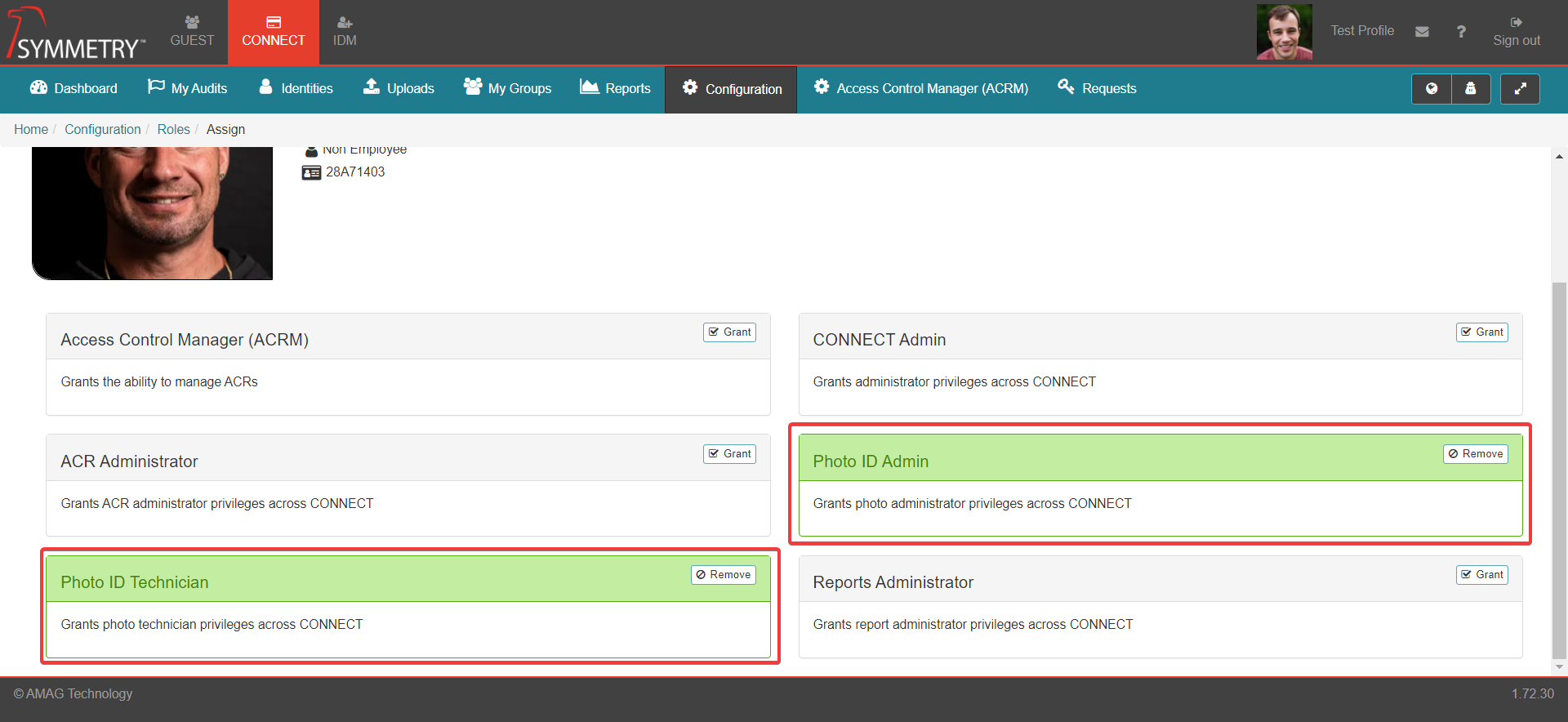Setting up Photo ID Roles
Photo ID Administrator and Photo ID Technician are the roles designated to identities/users that will be responsible for the assignment of access credentials. They are responsible for:
Approve / Reject credential Requests
Edit Photo for Badge template
Assign Credential type, number and expiration date
Print badge
Assigning Photo ID Admin and Photo ID Technician Roles
To assign an identity either role a user must hold either the CONNECT Admin or ACR Administrator role. Any identity that holds that role can log in and perform the following steps:
Go to the CONNECT tab
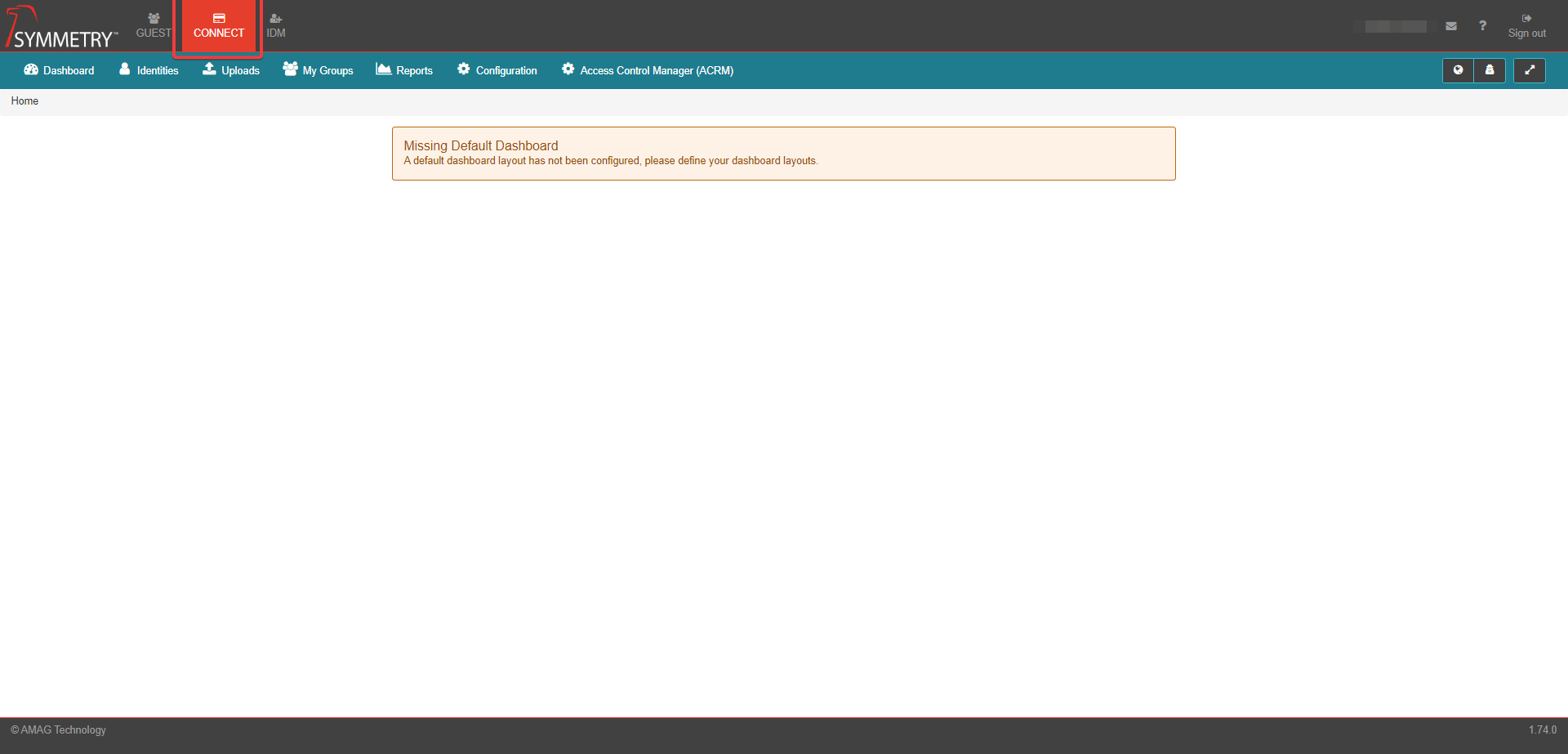
In CONNECT, select Configuration tab
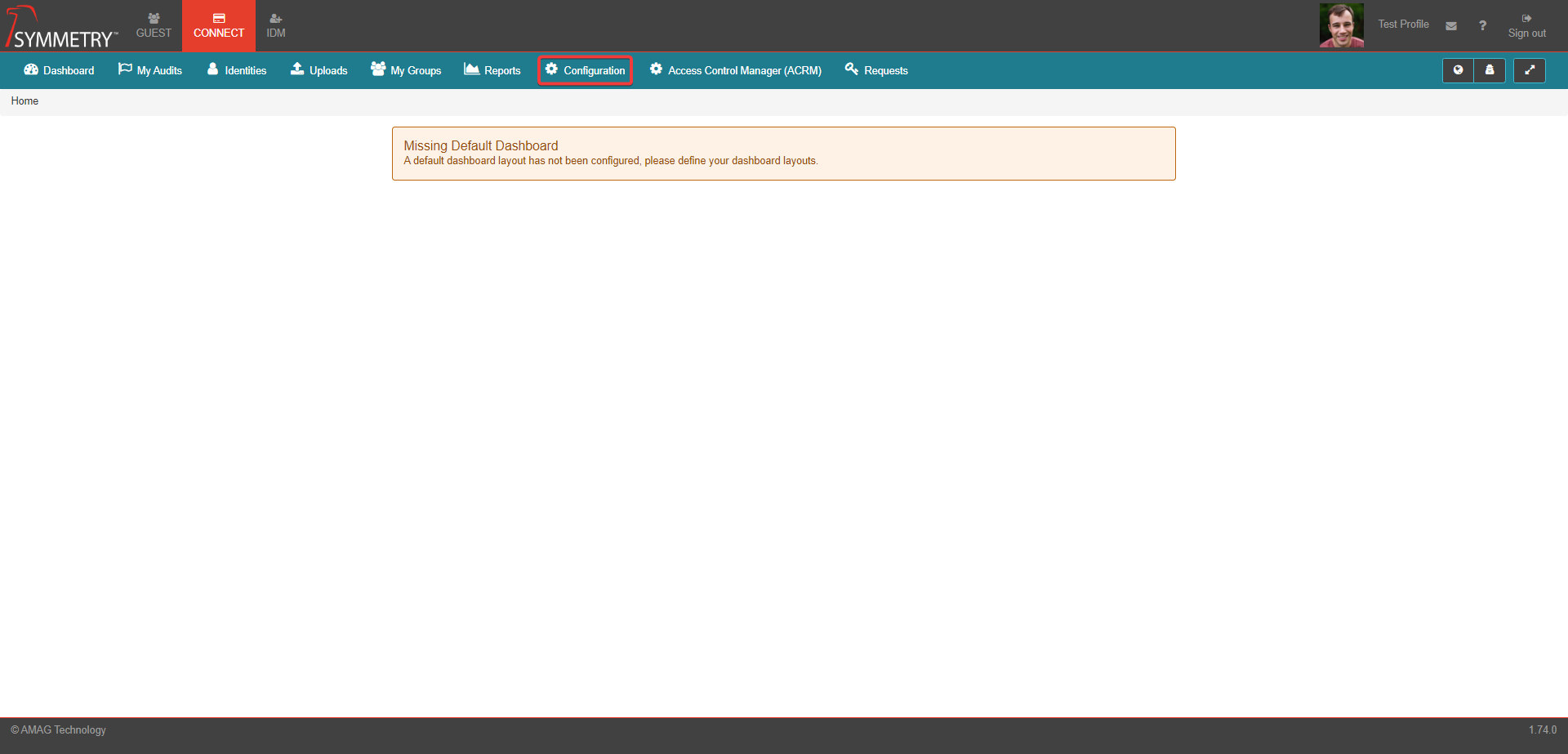
On the Configuration page, select Roles item
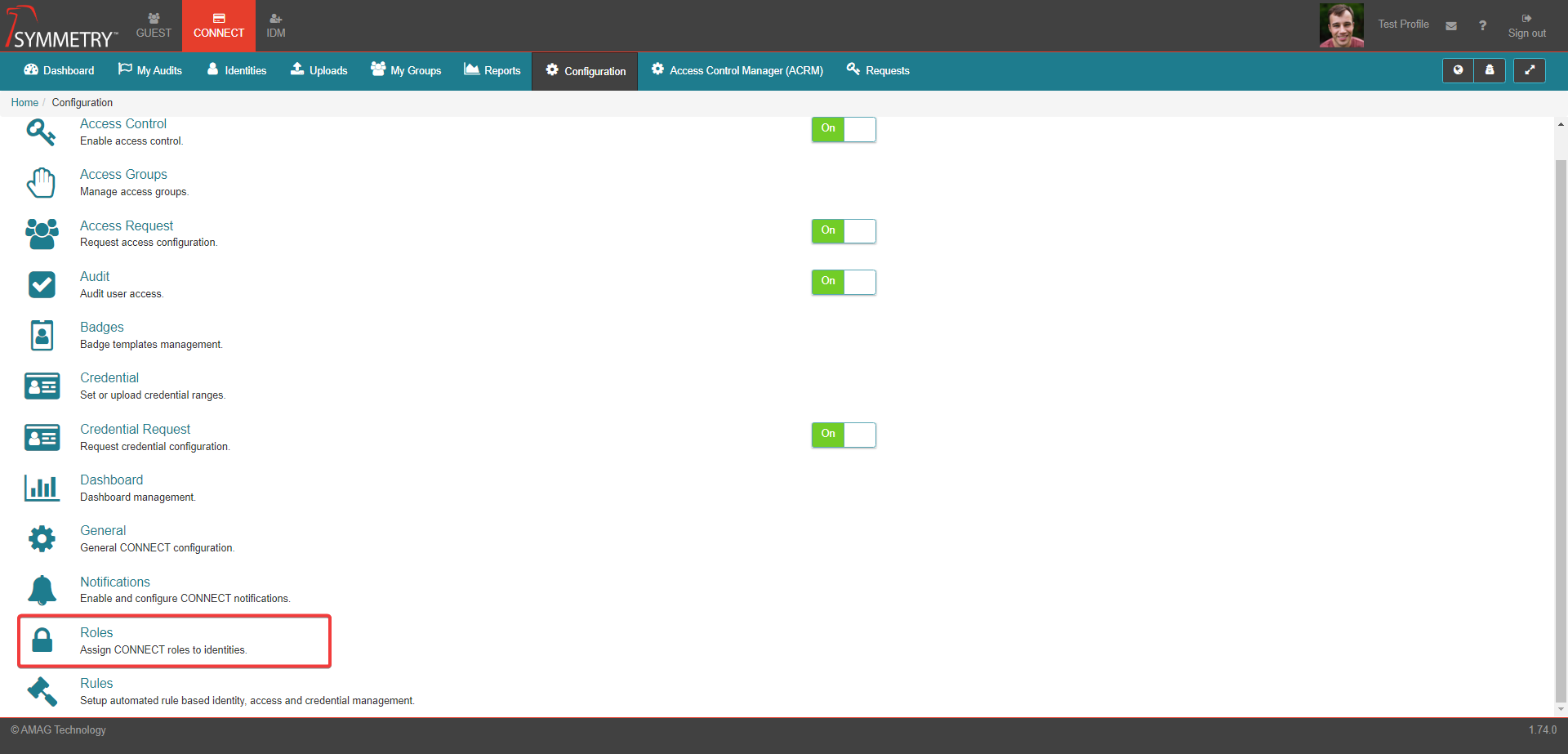
On the Role Management page, select the identity/user that requires the role to be assigned against
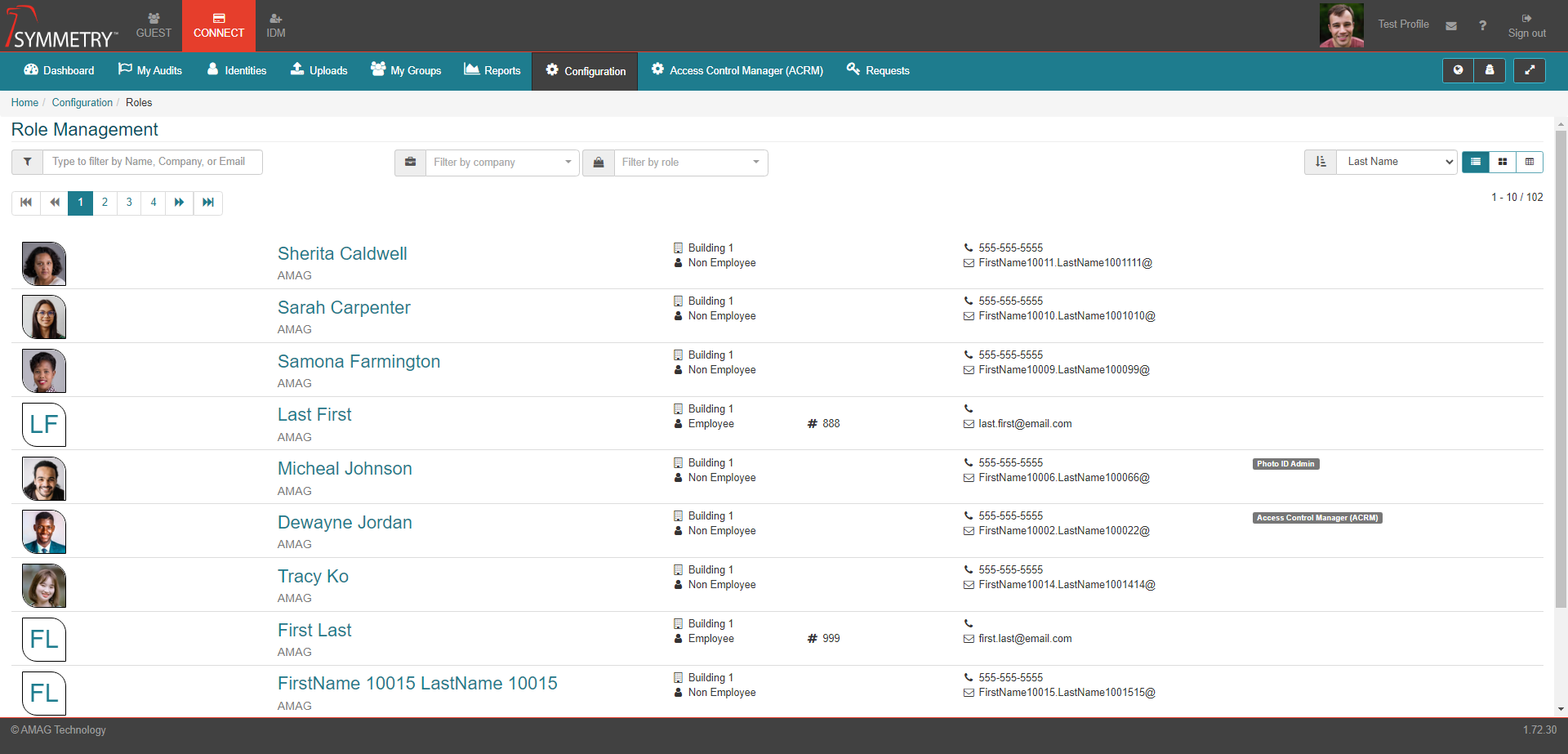
On the Role Manager page, select the Grant button next to either the Photo ID Admin or Photo ID Technician
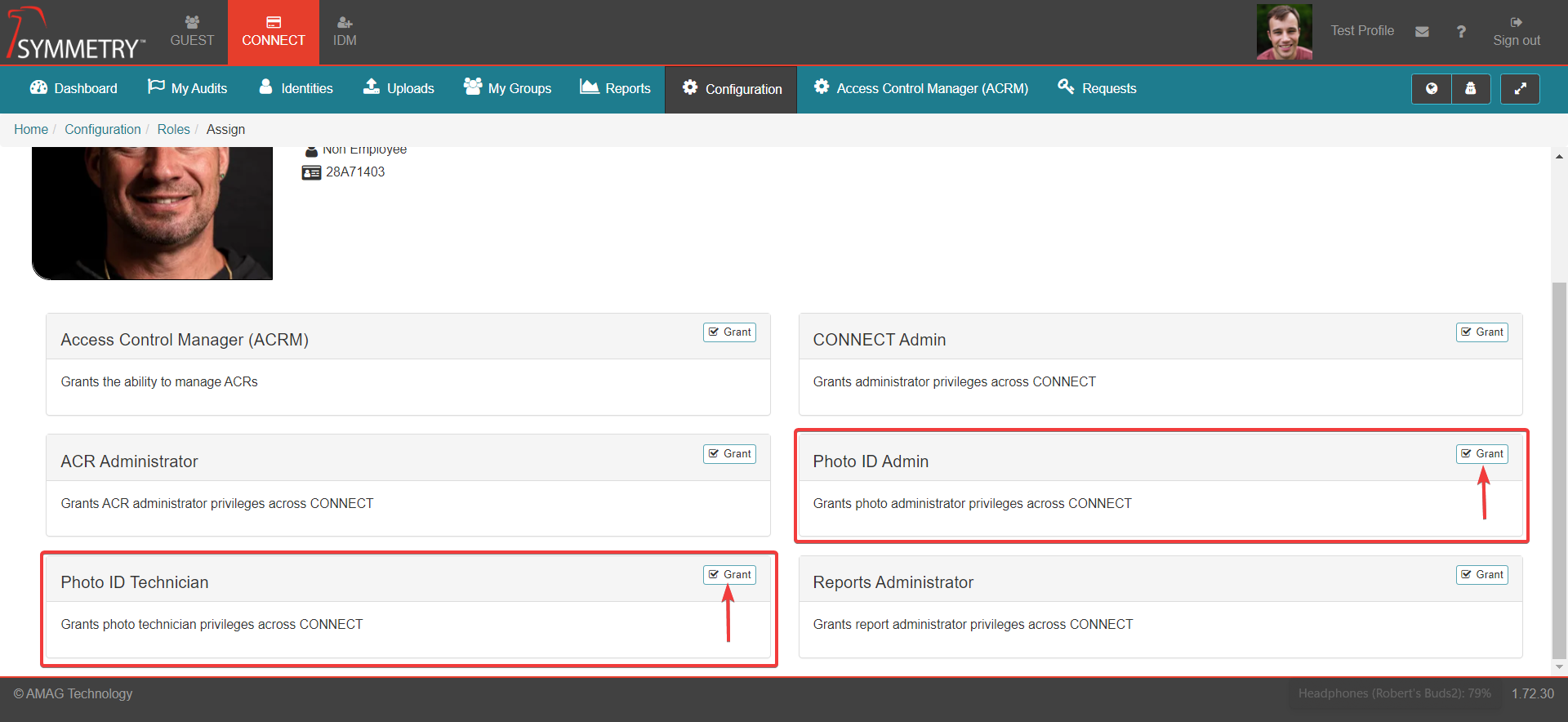
The successful granted roles are then displayed with a green banner as highlighted in the graphic below. By selecting the remove icon, the previously granted roles can be removed from the identity/user.