Access Control Manager (ACRM)
The Access Control Manager (ACRM) tab of the application is only available to users with the ACRM user role and is intended to be used to assign or remove Access Groups from the ACR’s assigned to the user. This page can also be used to transfer Access Groups and any corresponding Audits from one ACR to another.
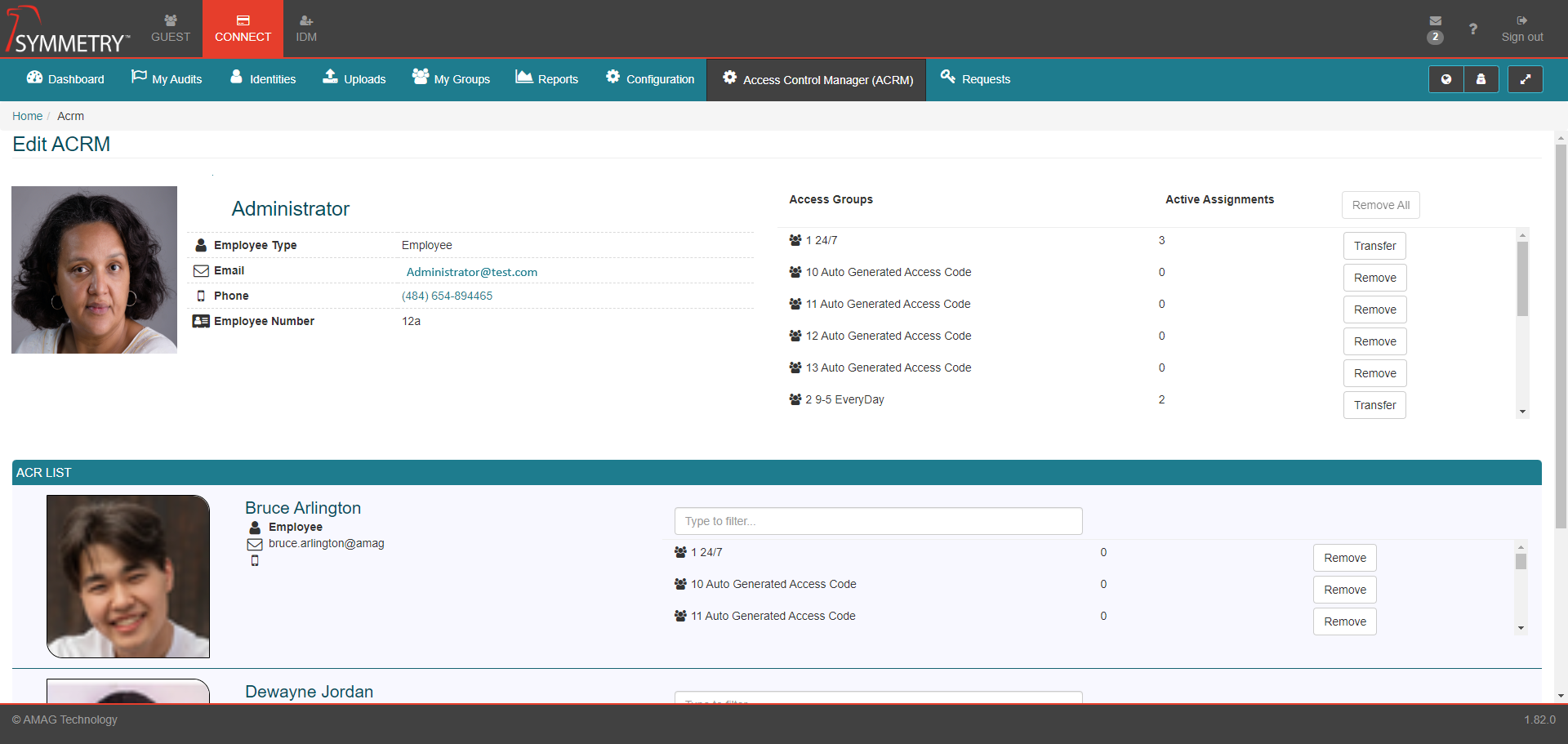
To assign an Access Group to an ACR, select the Access Group from the drop down field and click the Add button. Click the Remove button to remove an Access Group from the ACR. The user has the Ability to click the Add All button which will automatically add all the ACRM's available Access Groups. The user can also filter the assigned Access Groups by using free text in the filter field.
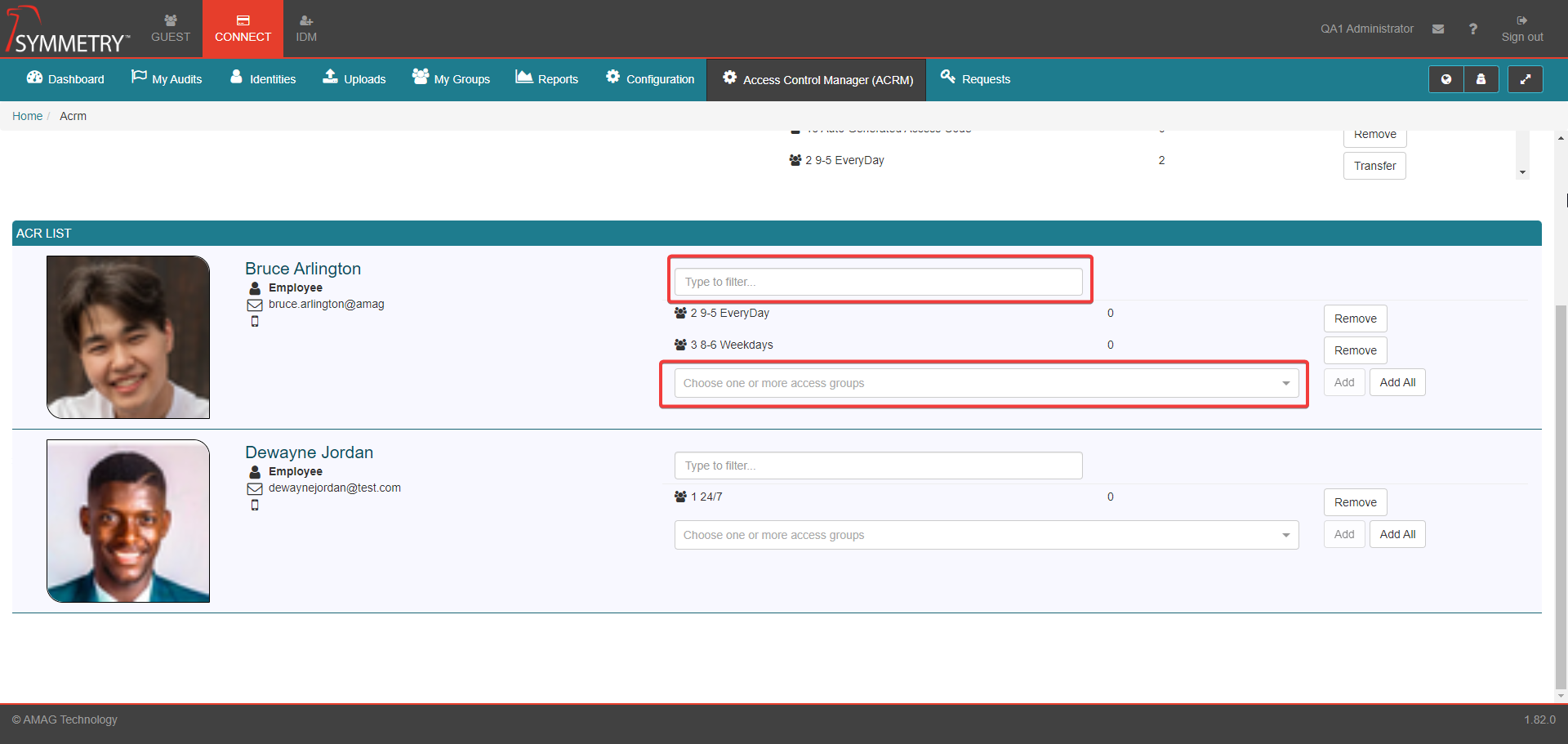
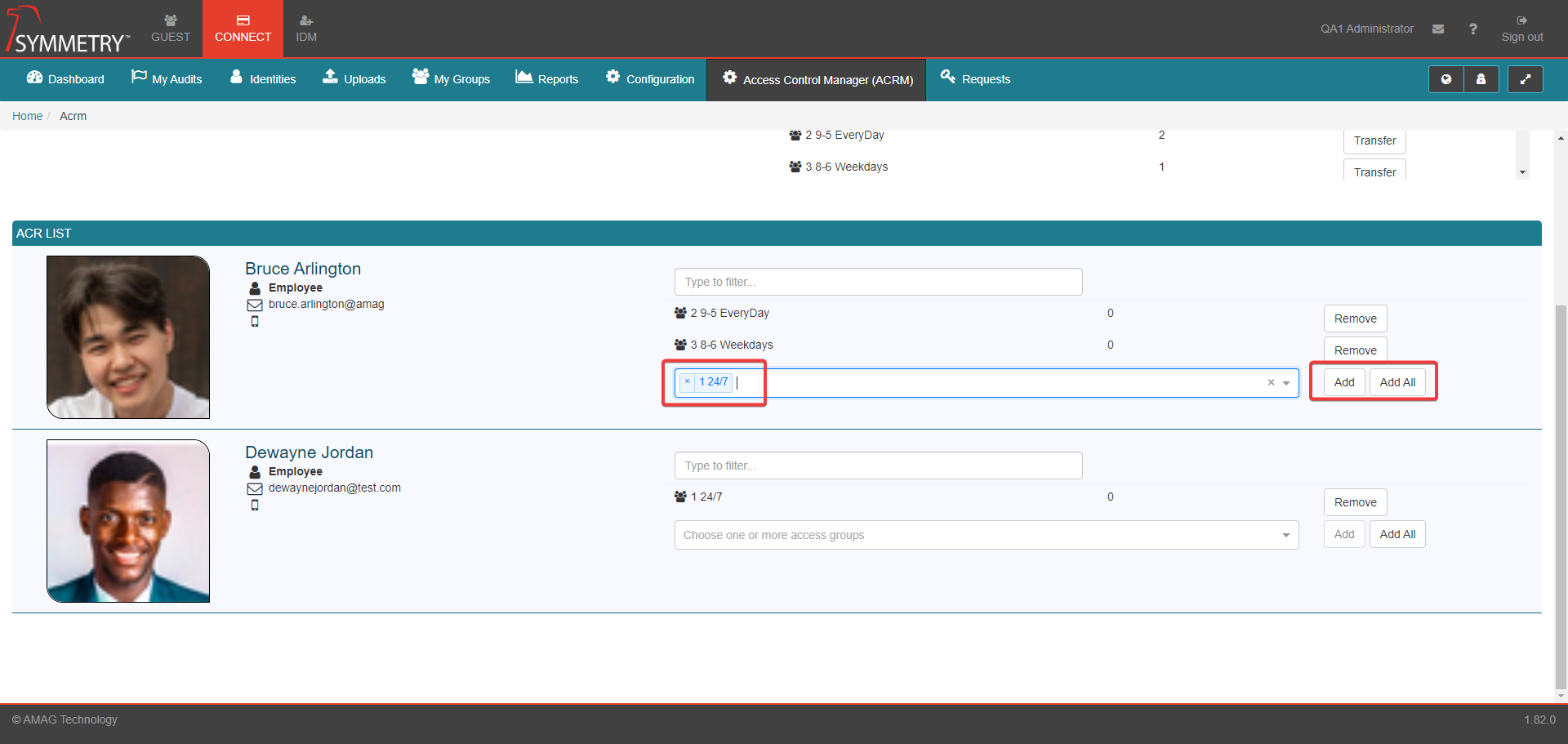
Note
Any Access Groups that have an active Audit can only be transferred from one ACR to another. An Access Group cannot be removed if it has one or more active assignments ongoing.
Click the Transfer button to transfer the Access Group to another ACR. Select the new ACR from the Select the target identity box, then click the OK button to approve the transfer. The user can also select and de-select individual or multiple Access Groups by selecting the Access Groups under the ACRM profile details.
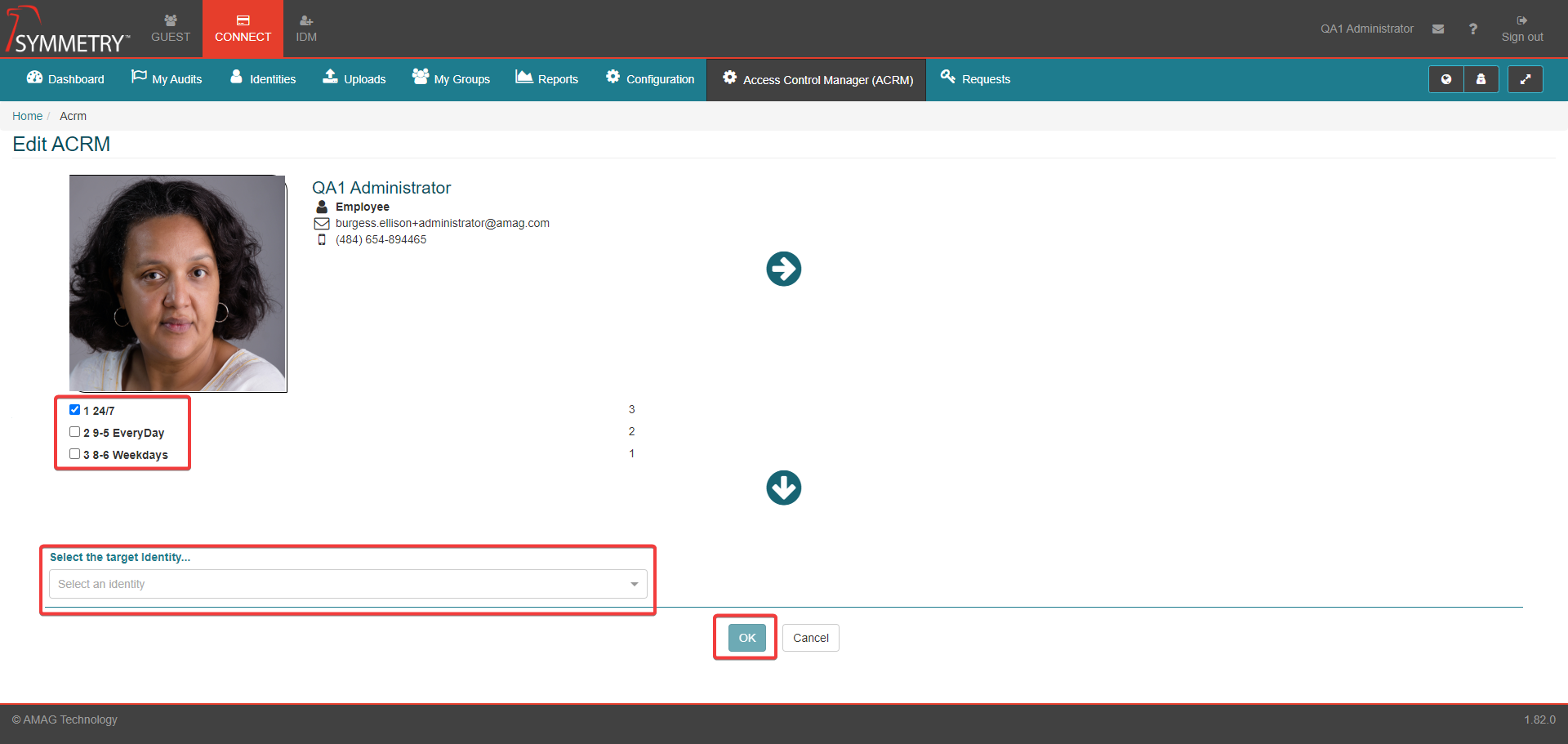
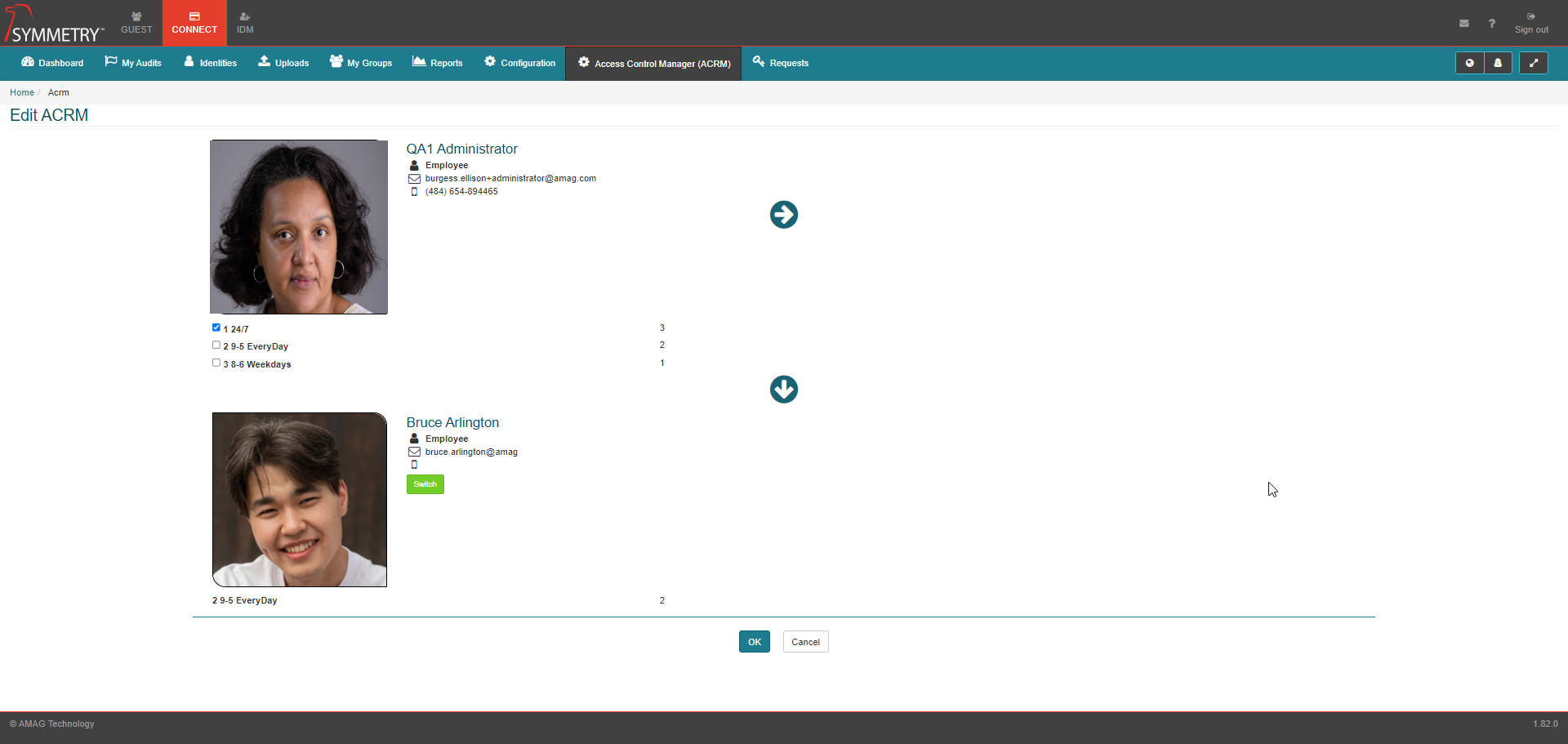
Note
The transfer will only take effect at the start of the next audit. Transfers do not occur immediately.