Requests
Note
If Access/Credential Requests are enabled then any active user will be able to have access to the Requests tab.
The Requests tab of the application is available to all users, including users that have no user role assigned to them.
The Request tab of the CONNECT application provides quick access to all the settings needed to configure core features, such as:
Access: Request access on behalf of yourself or on behalf of other identities
Credential/Badge: Request a credential/badge by you - for yourself or on behalf of other identities
Manage Access Requests: Approval of Access Requests (available to all active approvers)
Manage Credential/Badge Requests: Manage credential/badge requests (Photo ID Admin/Tech users only)
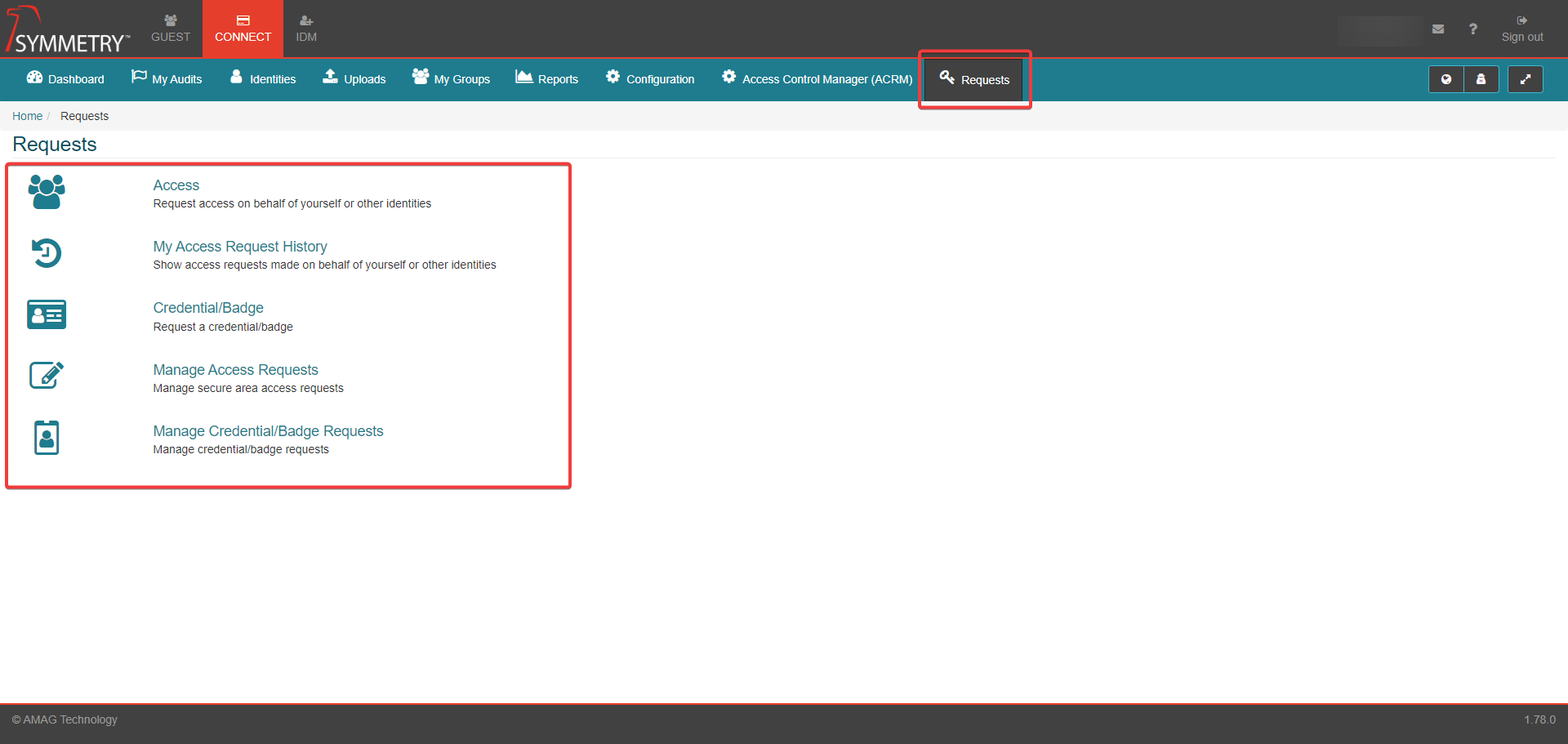
For more information regarding the configuration of Access and Credential Requests, please review the Access Request and Credential Request sections of this guide.