Visit Registration
Description
This email is sent when a visit has been pre-registered. This email serves to both confirm the visit registration to the host and host delegate and to inform other stakeholders of the visit registration.
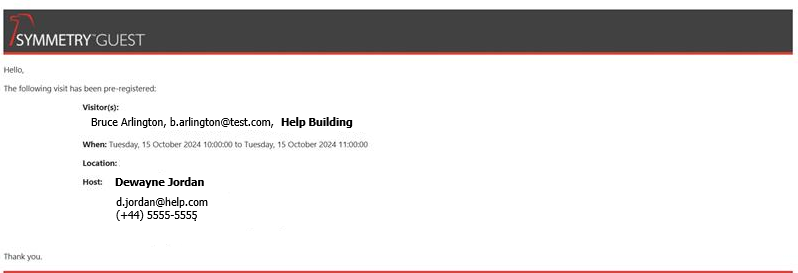
Template
<p>
Hello,
</p>
<p>
The following visit has been pre-registered:
</p>
<div style="margin-left:10%">
<p>
<b>Visitor(s):</b>
</p>
<div style="margin-left:10%">
@foreach(var visitor in @Model.Visitors)
{
<p>
@string.Format("{0}, {1}, {2}", visitor.FullName, visitor.Email, visitor.Company)
</p>
}
</div>
<p>
<b>When:</b> @Model.VisitStartDate to @Model.VisitEndDate
</p>
<p>
<b>Location:</b> @Model.BuildingName
</p>
<p>
<b>Host:</b>
</p>
<div style="margin-left:10%">
<p>
@Model.HostFullName
</p>
<p>
@Model.HostEmail
</p>
<p>
@if (Model.HostMobilePhone != null)
{
@Model.HostMobilePhone
}
</p>
</div>
</div>
<p>
Thank you.
</p>Razor Elements
Element | Description |
|---|---|
visitor.FullName | The visitor's full name |
visitor.Email | The visitor's email address |
visitor.Company | The visitor's company |
@Model.VisitStartDate | The start time and date of the visit |
@Model.VisitEndDate | The end time and date of the visit |
@Model.BuildingName | The name of the building the visit will take place in |
@Model.HostFullName | The host’s full name |
@Model.HostEmail | The email address of the host |
@Model.HostMobilePhone | The mobile phone number of the host |
Warning
It is recommended that these elements be used as stated with the only edits being to remove them if the information generated is not required.