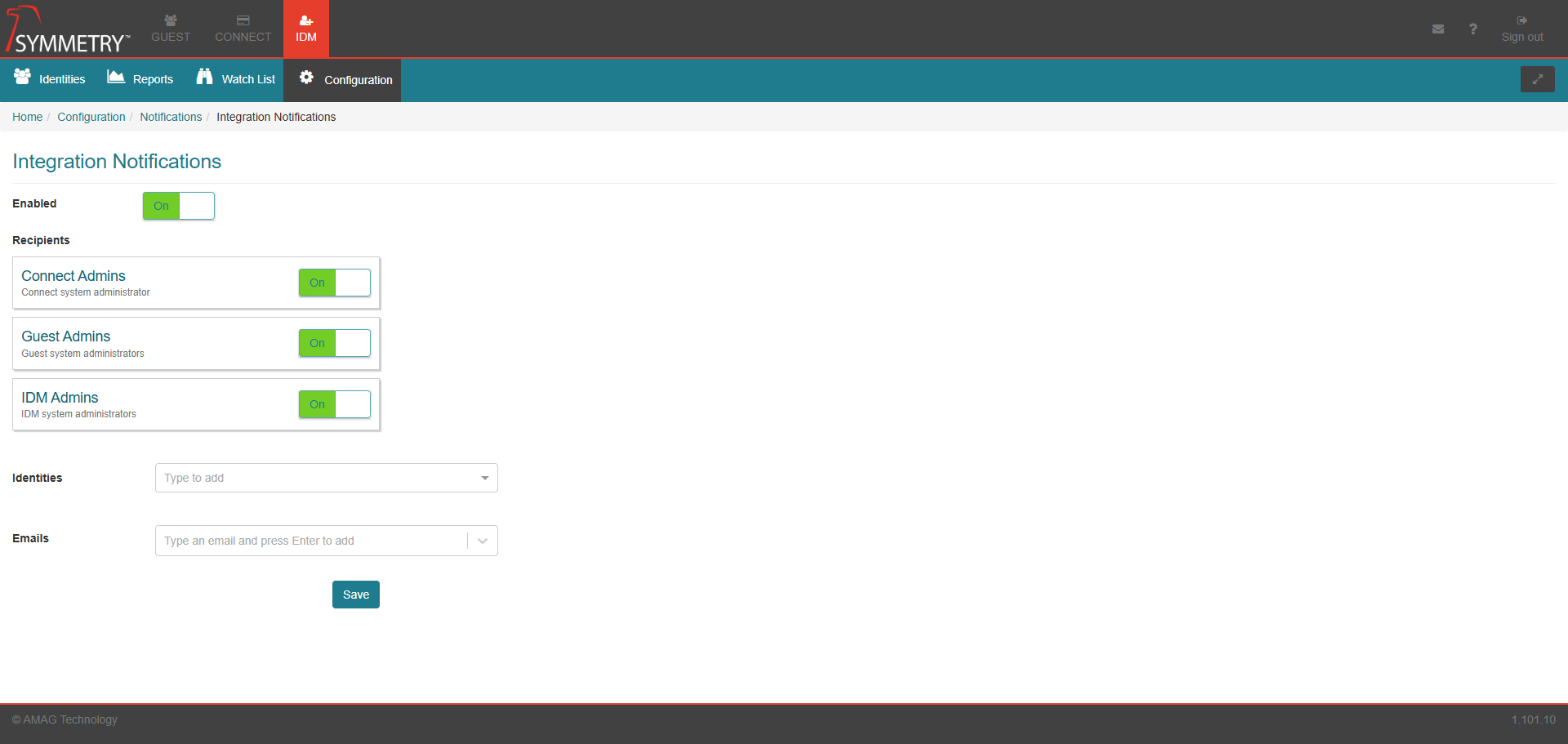Notifications
The IDM notifications configuration allows the user to control the behavior of the notifications which are created by the IDM system.
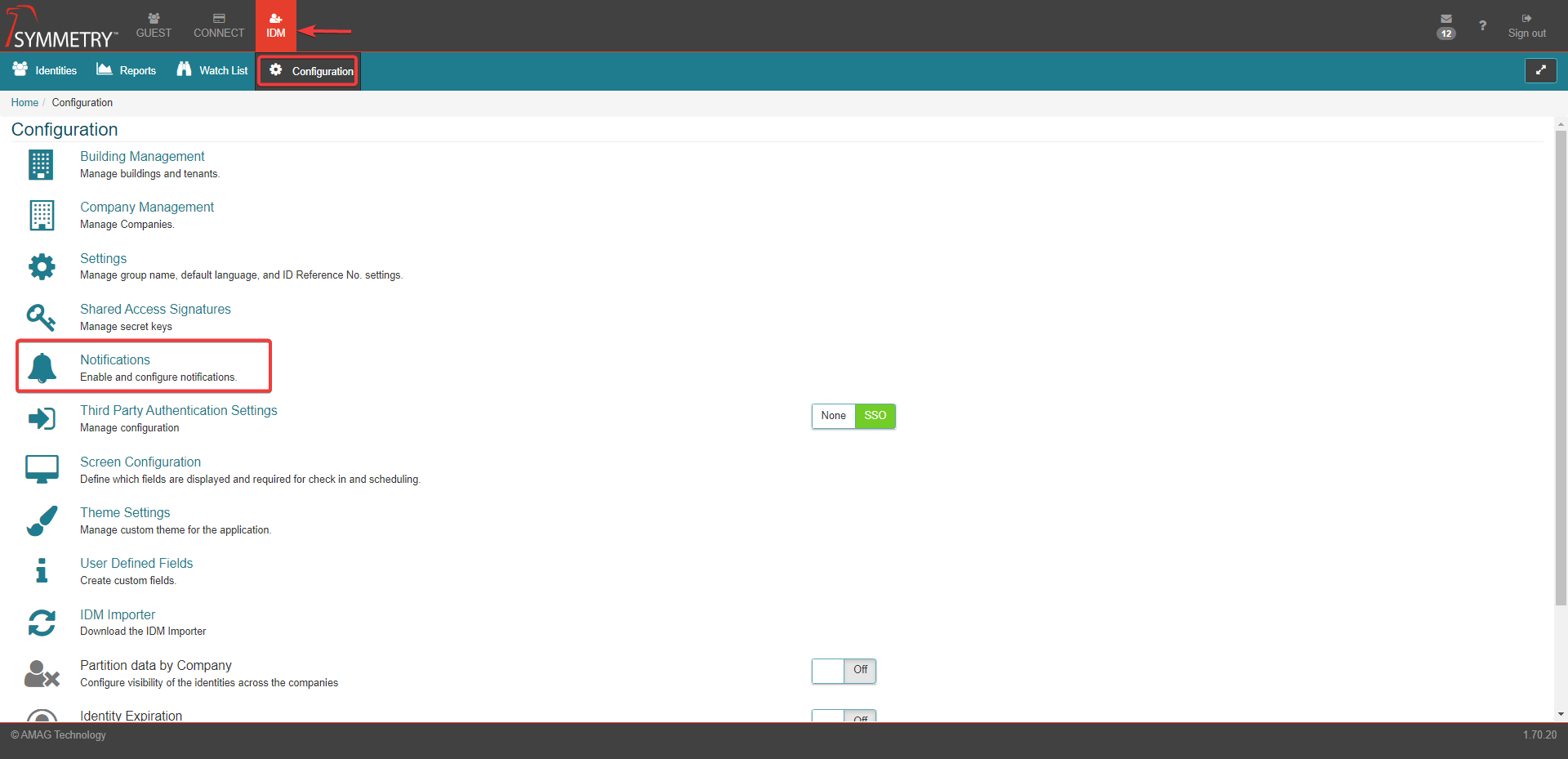
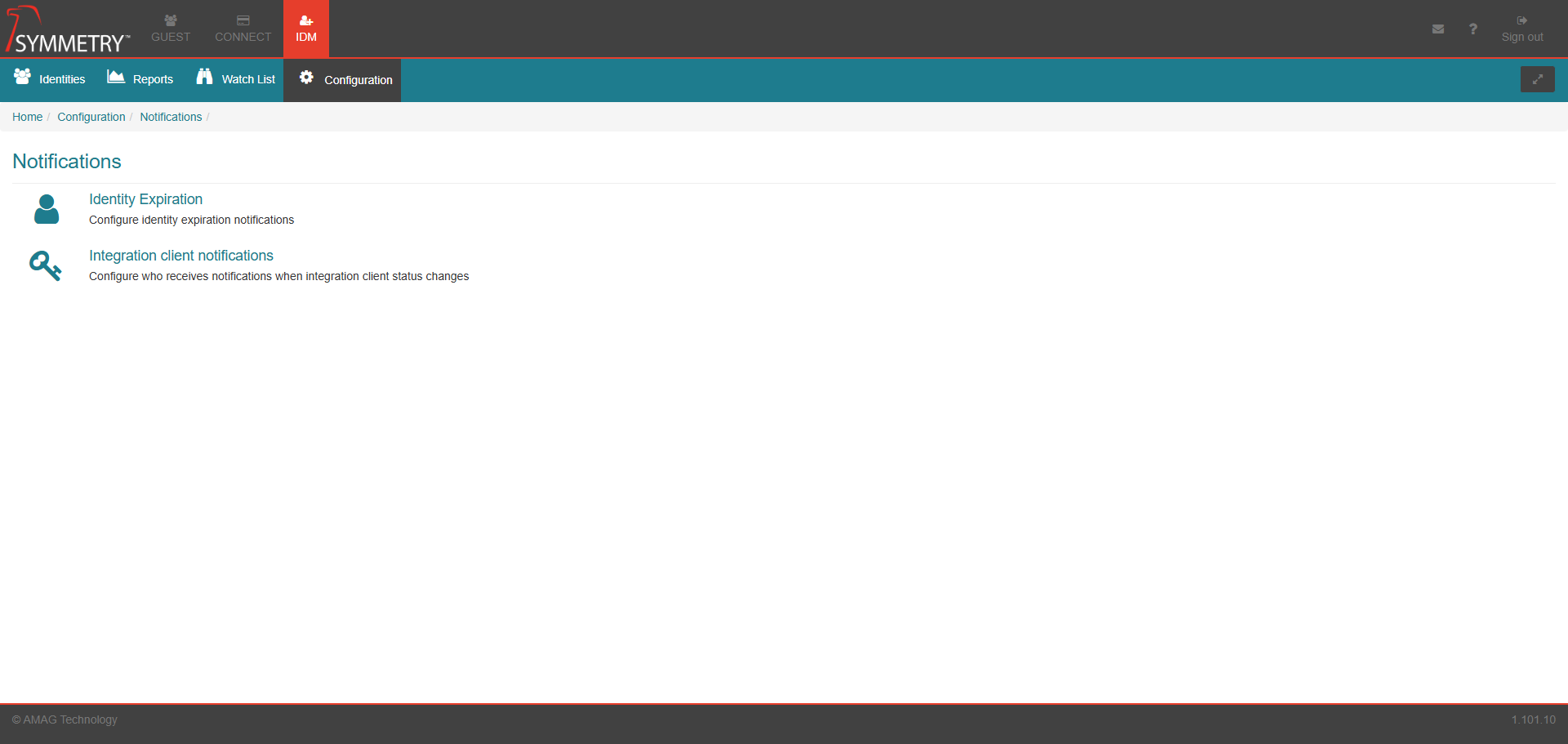
Identity Expiration
This section allows the user to configure identity expiration notifications.
If enabled, notifications can be sent to specific users when an identity record is nearing expiration. The following settings are available:
Enabled: Enable or disable the notification for identity expiration.
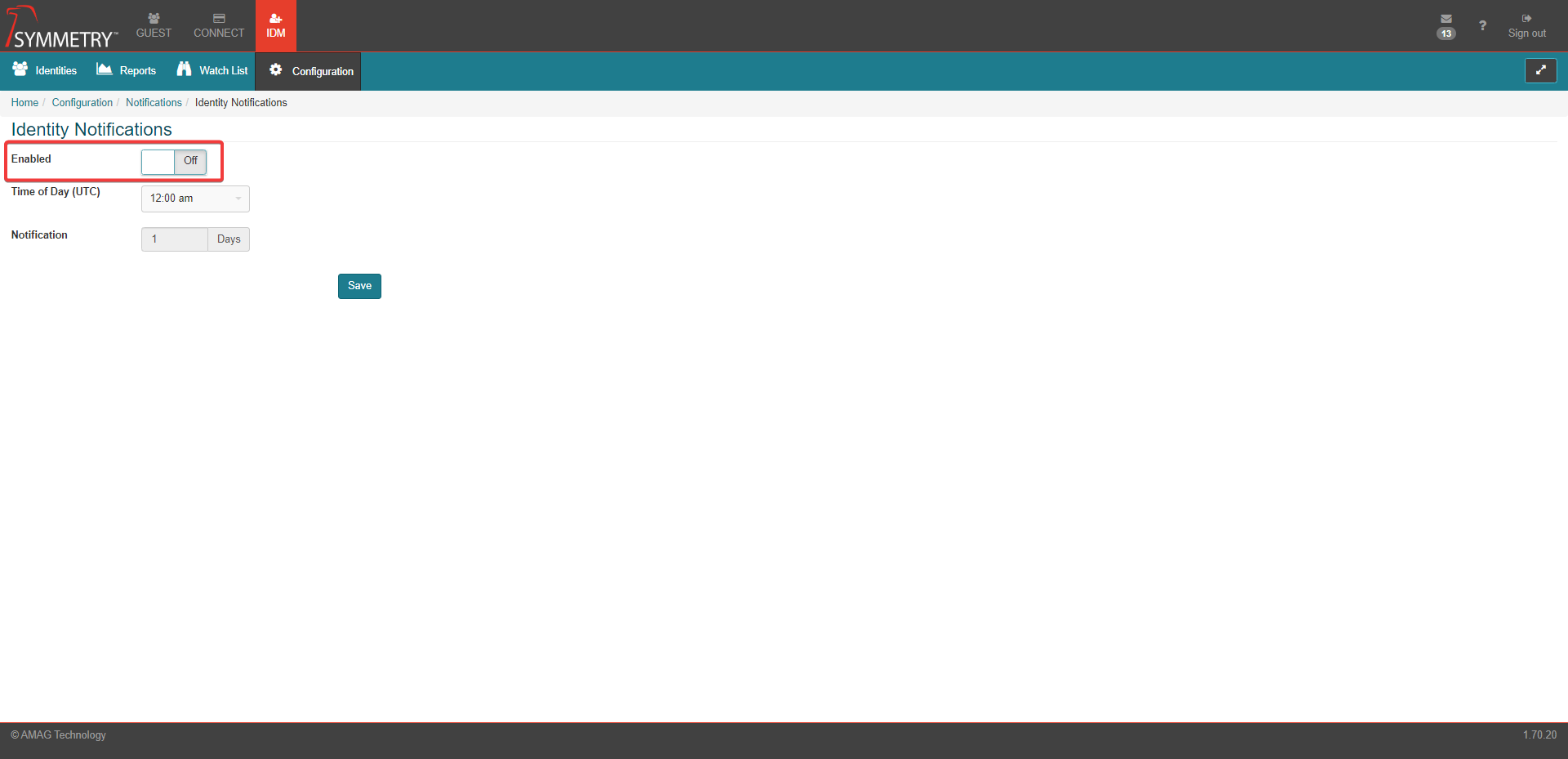
Time of the day: Enter the time of the day the notifications need to be sent out.
Note
This is UTC (Universal Time Coordinated) time.
Notification (1-9 Days): Program the number of days in advance the notifications need to be sent out. Click the + symbol to add additional notifications. For example, a notification could be sent out 8 days prior to expiration, a second notification could be sent out 5 days prior, and a final notification could be sent out the day before expiration.
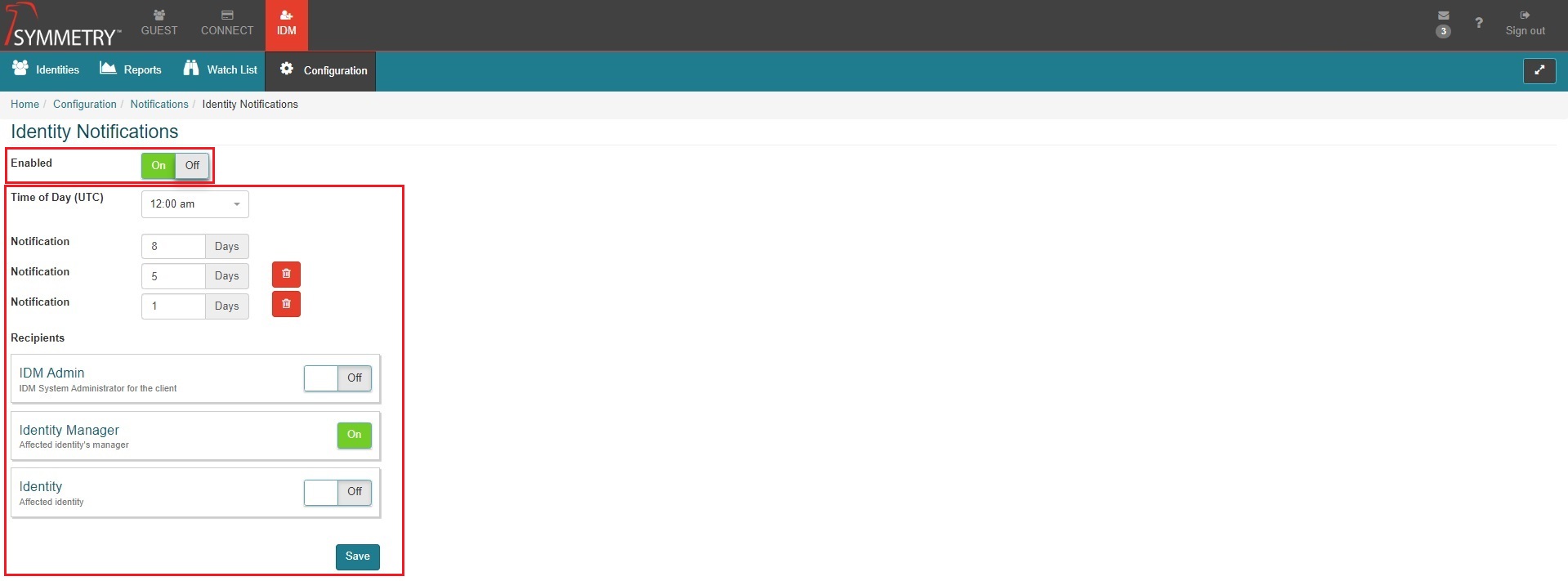
Recipients: Select the user role of the recipients who will receive the notification. Notifications are automatically sent to Identity’s manager (and delegate, if configured) and can also be sent to the identity that is about to expire and any IDM system administrators.
Click the Save button to save the notification settings.
If the identity notifications are disabled, the user will see the screen below. The fields are only editable if the identity notifications are enabled.
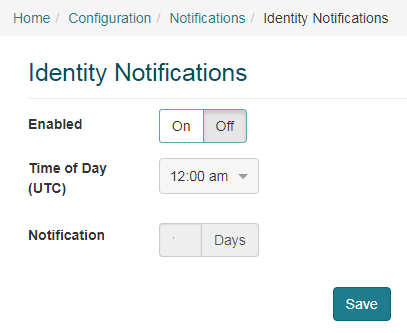
Integration Client Notifications
This section allows users to configure who receives notifications when the integration client status changes.
If enabled, notifications can be sent to specific users when an Integration Client status changes. For example, the Integration Client loses or regains connection. The following settings are available:
Enabled: Enable or disable the notification for Integration Client status changes.
Recipients: Toggle between On or Off to select if the following recipients receive the notification:
Connect Admins
Guest Admins
IDM Admins
Identities: Type to search for specific identities within the system that are required to receive the notification.
Emails: Type to search for specific email addresses within the system that are required to receive the notification.
Click Save to save and apply the notification settings.