Audit Summary Report
Description
The Audit Summary Report shows a summary of actions taken by each ACR and ACRM during a specific audit campaign.
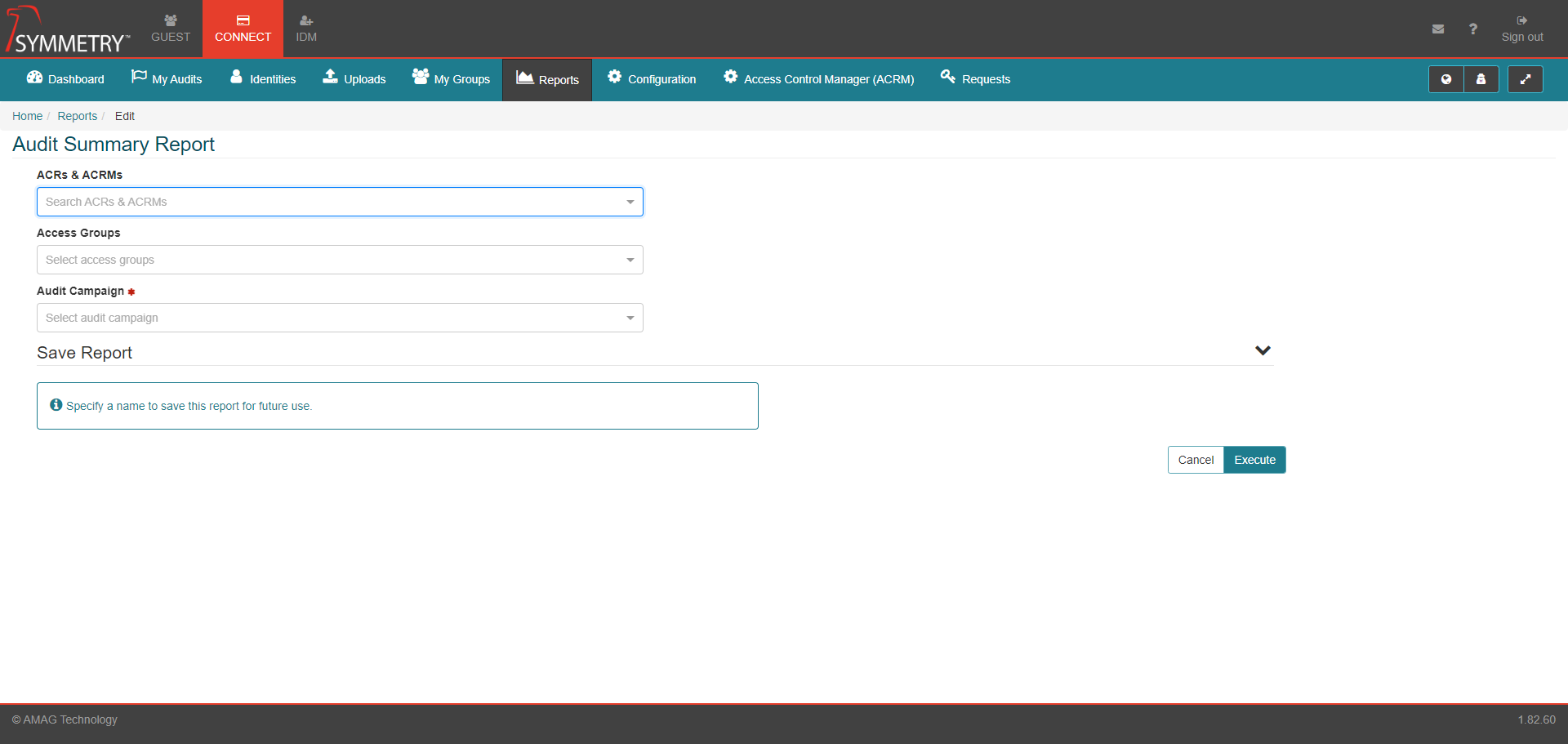
Filters
Field | Description | Filter Requirements |
|---|---|---|
ACRs and ACRMs | The user is able to select one or more ACR/ACRM users. | ACR/ACRM users. If selected, the report will only show data for those users. If this field is left blank, the report will show data for all ACR/ACRM users. |
Access Groups | The user is able to select one or more Access Groups. | If selected, the report will only show data for the selected groups. If left blank, the report will show data for all Access Groups. |
Audit Campaign | The user is able to select one or more audit campaign from the dropdown list. | The Report will only show data for the selected Audit Campaign. The field cannot be left blank when running this Report. |
Fields
Section | Field | Description |
|---|---|---|
Identity | Role | The identity's role |
First Name | First name of identity | |
Last Name | Last name of identity | |
Employee Number (#) | The identity's employee number | |
ID Reference No. | The identity's ID Reference Number | |
Email Address | The identity's primary email address | |
Audits | Confirmed | Confirmed status of the audit |
Removed | Status of audit (if removed or not) | |
Incomplete/Overdue | Incomplete or overdue status of the audit | |
% Complete | Percentage (%) of the audit completed | |
ACR Manager | First Name | First name of the ACR manager |
Last Name | Last Name of the ACR' manager | |
Employee Number (#) | The ACR's manager employee number | |
ID Reference No. | The ACR's manager ID reference number | |
Email Address | The ACR's manager primary email address |