Access Request Expired
Description
This email is sent to the identity to notify them that their request has expired. This email is sent 7 days after the request was made if no action is taken by the ACR/ACRM.
Information displayed includes:
Name of identity
Approved Access Groups
Full name of the requester. This is only applicable if the access was requested on behalf of another identity.
The example email below is where the user requested access to the access groups themselves. If the access was requested by another identity on behalf of the recipient, the email will also display the full name of the identity that requested access to the access group.
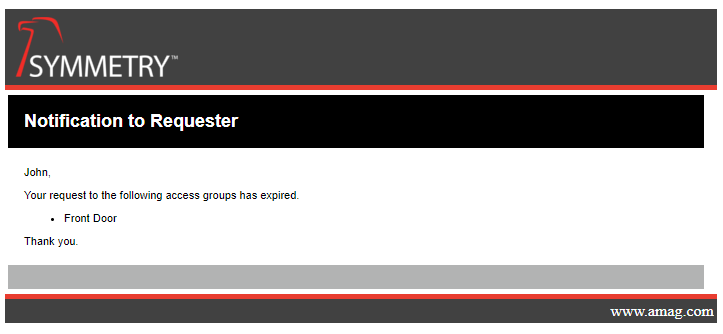
Template
Note
If a value is detected in @Model.OnBehalfOfRequesterFullName then requested by (requester full name) will be included in the email.
<table width="700" cellpadding="16" style="font-size: 11px;font-family: Arial, lucida console, sans-serif;">
<tr>
<td align="left" style="background-color: black; color: white; font-size:18px; font-weight: bold;">
Notification to Requester
</td>
</tr>
<tr>
<td>
<p>@Model.Greeting</p>
@if (string.IsNullOrEmpty(@Model.OnBehalfOfRequesterFullName))
{
<p>Your request to the following access groups has expired.</p>
}else{
<p>Your request to the following access groups, requested by <b>@Model.OnBehalfOfRequesterFullName</b>, has expired.</p>
}
<ul>
@foreach (var accessGroup in Model.AccessGroups)
{
<li>@accessGroup</li>
}
</ul>
<p>Thank you.</p>
</td>
</tr>
<tr>
<td align="left" style="background-color: #b2b3b3; padding: 12px;"></td>
</tr>
</table>Razor Elements
Element | Description |
|---|---|
@Model.Greeting | Displays the first name of the email recipient |
@accessGroup | Displays the name of the requested access group(s) |
@Model.OnBehalfOfRequesterFullName | Displays the full name of the of the identity (on behalf of the recipient) who requested the approval. This is only applicable if the access was requested on behalf of another identity. |
Warning
It is recommended that these elements be used as stated with the only edits being to remove them if the information generated is not required.