Credential Request Approved
Description
This email is sent to the requesting identity to notify them that their credential request was approved. This email also provides a link that can be used to activate the credential when it is received by the identity.
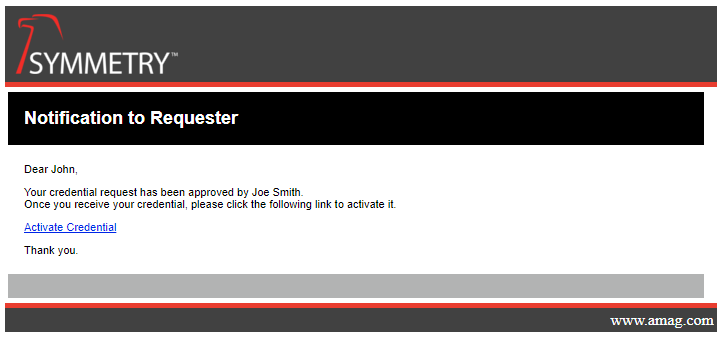
Template
<table width="700" cellpadding="16" style="font-size: 11px;font-family: Arial, lucida console, sans-serif;">
<tr>
<td align="left" style="background-color: black; color: white; font-size:18px; font-weight: bold;">
Notification to Requester
</td>
</tr>
<tr>
<td>
<p>@Model.Greeting</p>
<p>Your credential request has been sent for approval.</p>
<p>You will automatically get notified once the request is processed.</p>
<p>Thank you.</p>
</td>
</tr>
<tr>
<td align="left" style="background-color: #b2b3b3; padding: 12px;"></td>
</tr>
</table>Razor Elements
Element | Description |
|---|---|
@Model.Greeting | Displays the first name of the email recipient |
@Model.ApprovedBy | Displays the name of the photo admin or photo tech that approved the request |
@Model.ActionUrl@Model.ActionUrl | Provides a link that can be used to activate the credential |
Warning
It is recommended that these elements be used as stated with the only edits being to remove them if the information generated is not required.