Start of Audit Notification
Description
This email is sent to an ACR/ACRM to notify them that their card access audit has just started.
Information displayed includes:
The description/name of the audit.
The date the audit is due on.
Instructions on how to complete the audit.
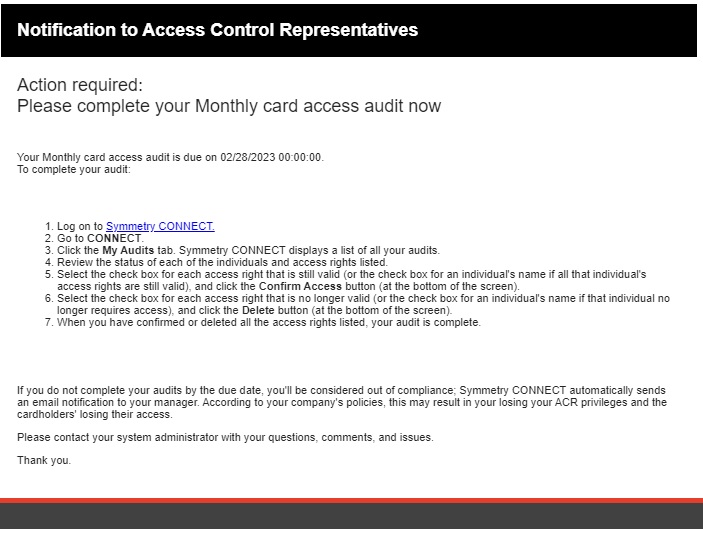
Template
<table width="700" cellpadding="16" style="font-size: 11px;font-family: Arial, lucida console, sans-serif;">
<tr>
<td align="left" style="background-color: black; color: white; font-size:18px; font-weight: bold;">
Notification to Access Control Representatives
</td>
</tr>
<tr>
<td style="font-size: 18px;">
Action required:<br/>
Please complete your @Model.AuditFrequency card access audit now
</td>
</tr>
<tr>
<td>
Your @Model.AuditFrequency card access audit is due on @Model.AuditEndDate.<br/>
To complete your audit:
</td>
</tr>
<tr>
<td>
<ol>
<li>Log on to <a href="@Model.ActionUrl">Symmetry CONNECT.</a></li>
<li>Go to <b>CONNECT</b>.</li>
<li>Click the <b>My Audits</b> tab. Symmetry CONNECT displays a list of all your audits.</li>
<li>Review the status of each of the individuals and access rights listed.</li>
<li>Select the check box for each access right that is still valid (or the check box for an individual's name if all that individual's access rights are still valid), and click the <b>Confirm Access</b> button (at the bottom of the screen).</li>
<li>Select the check box for each access right that is no longer valid (or the check box for an individual's name if that individual no longer requires access), and click the <b>Delete</b> button (at the bottom of the screen).</li>
<li>When you have confirmed or deleted all the access rights listed, your audit is complete.</li>
</ol>
</td>
</tr>
<tr>
<td>
<p>
If you do not complete your audits by the due date, you'll be considered out of compliance;
Symmetry CONNECT automatically sends an email notification to your manager.
According to your company's policies, this may result in your losing your ACR privileges and the cardholders' losing their access.
</p>
<p>Please contact your system administrator with your questions, comments, and issues.</p>
<p>Thank you.</p>
</td>
</tr>
</table>Razor Elements
Element | Description |
|---|---|
@Model.AuditFrequency | Displays the frequency of the audit |
@Model.AuditEndDate | Displays the actual date the audit will end on |
@aga.ActionUrl | This will represent a URL that will point users to the 'My Audits' section of CONNECT |
Note
@aga.ActionUrl is a dynamic value and will have elements that change based on the email templates.
Warning
It is recommended that these elements be used as stated with the only edits being to remove them if the information generated is not required.