Calendar Integration
Tip
To make it easier to include, the user can add a contact Named Symmetry Guest with the email address from the Outlook / Gmail calendar integration section of the Information section of the (GUEST) Dashboard.
Overview:
The Calendar integration allows for visits to be scheduled for recipients of meeting invite from web based calendar applications. To accomplish this an email address must be included within the meeting invite. The email address to be used can be found under Outlook / Gmail calendar integration in the Information section of the (GUEST) Dashboard.
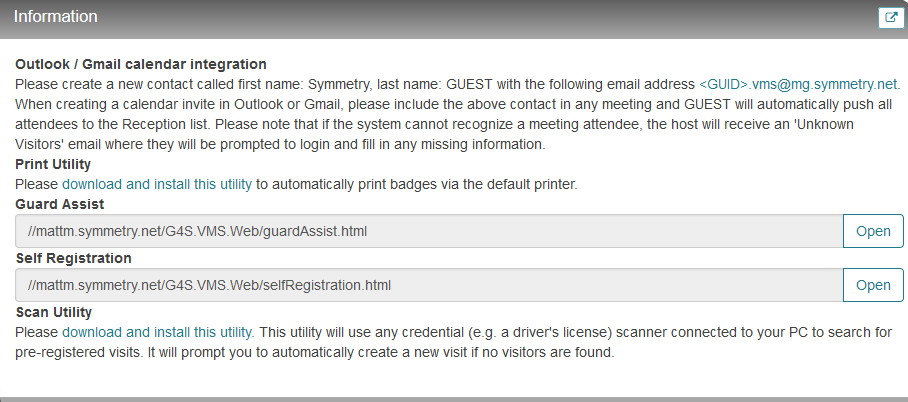
The system will try to match attendees to visitors based on their email address. When this is not possible, depending on how the system is configured GUEST will either:
Attempt to determine the First Name, Last Name and Company for the identity and schedule the visit. This allows for visits to be scheduled without any additional steps.
Send a email to the host about an unknown visitor and provide them a link to GUEST were they will be able to enter the information.
Settings
Refer to Guest > Configuration > System and navigate to the Calendar Integration Settings section, there are three settings that will affect how the calendar integration will work. These include:
Require the Host to enter all Visitor data when registering visitors via a Calendar Application - When checked the host will receive an unknown visitor email if an attendee to the meeting cannot be matched up in IDM by their email address.
Filter Out Specific Email Domains - Any domains entered here will be filtered out and not included as visitors. This will allow the user to filter out domains of identities that may already exist in the system that will not be required to be added to the system as visitors.
Filter Out Specific Email Addresses - Any email addresses entered here will be filtered out and not included as visitors. This will allow the user to filter out addresses of identities that may already exist in the system that will not be required to be added to the system as visitors.
Scheduling a Visit
To schedule a meeting using the calendar integration is the same as scheduling any meeting with a calendar application except for one additional step. In addition to adding attendees, the user must include the email address obtained from the Outlook / Gmail calendar integration section of the Information dashboard widget.
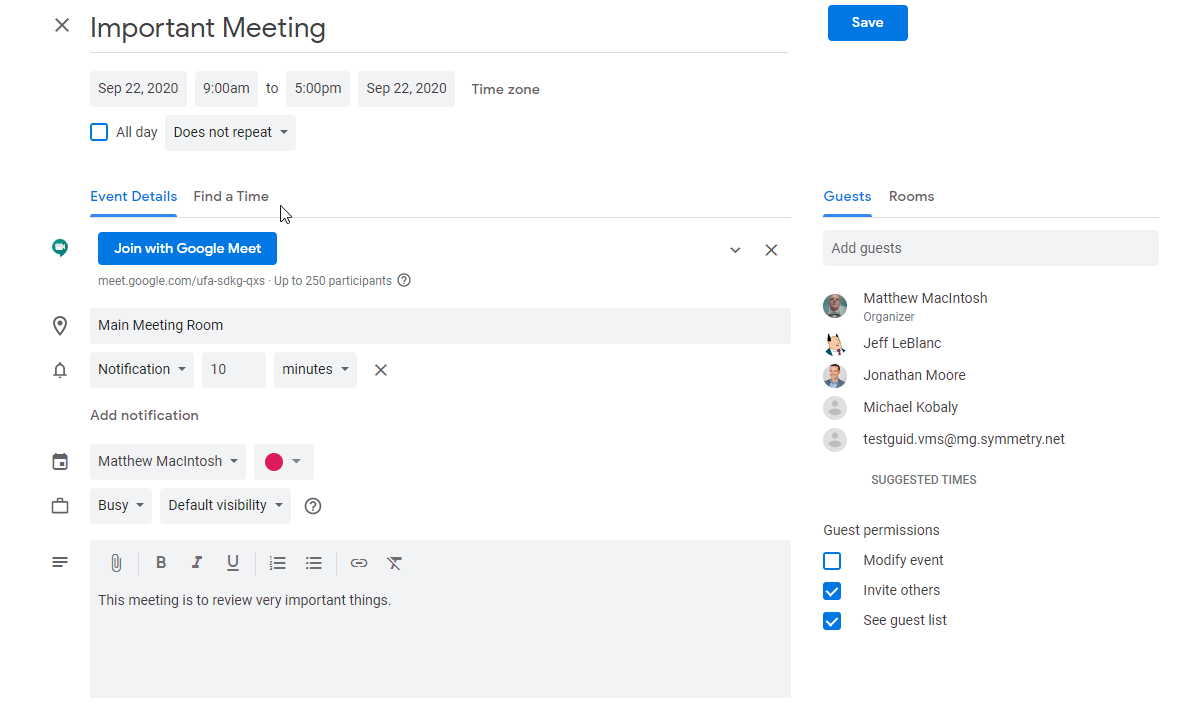
That is all that is needed. When saving the invite, Symmetry GUEST will receive a copy and be able to begin to process the request.
If configured incorrectly an Unknown Visitor email will be sent out.
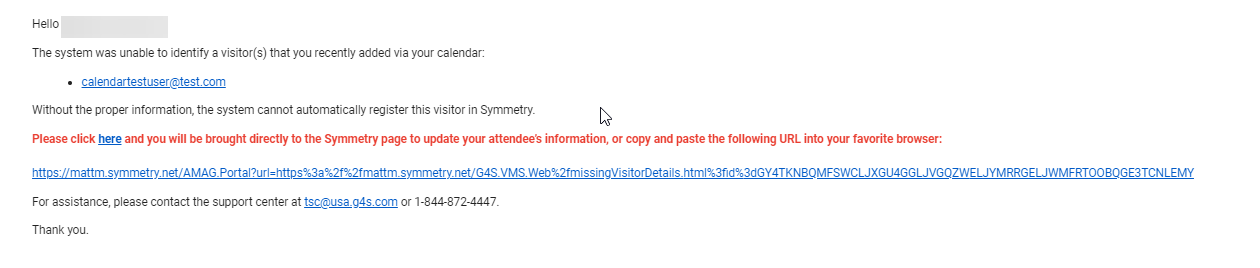
Tip
If any updates are made to the meeting make sure to include all recipients on the updates, failing to do this will result in Symmetry GUEST not receiving an update to process.