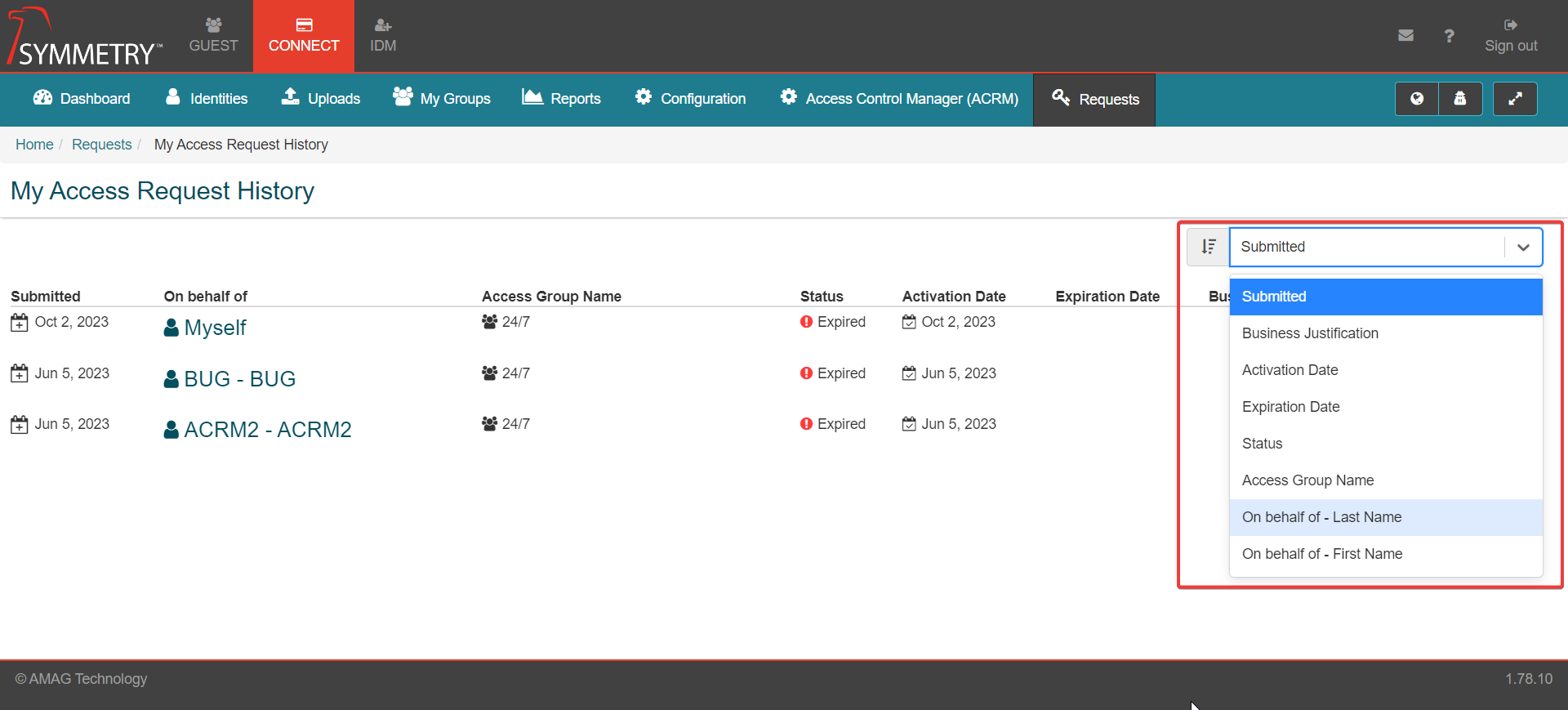My Access Request History
Users can view the access request history made on their Connect System. This section can be found in the following location CONNECT > Requests > My Access Request History. In this section the user can view access requests they have made for themselves or on behalf of other identities.
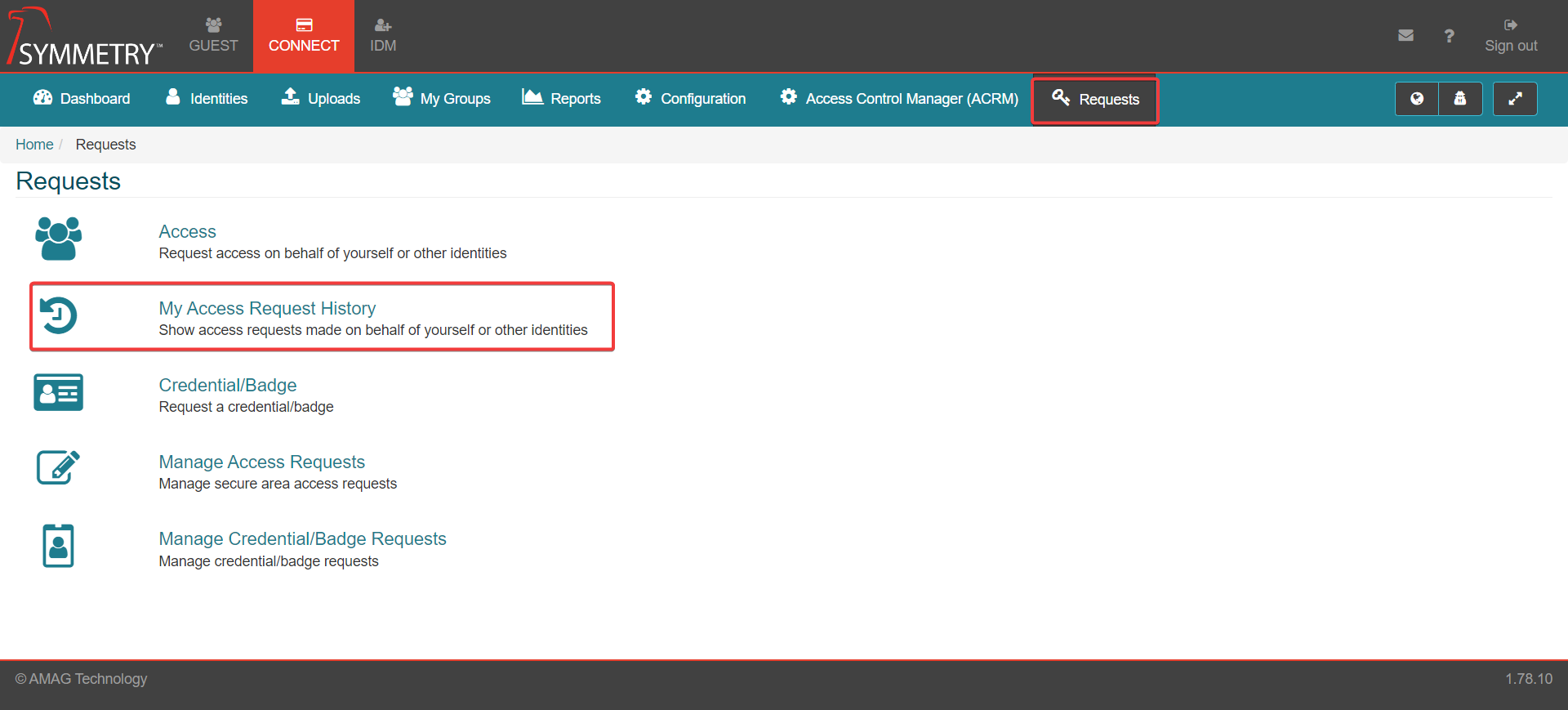
The user is presented with a list of historic Access Requests. The My Access Request History page shows the following details for each of the Access Requests made.
Submitted: The date the request was made.
On behalf of: Who the request was made for.
Access Group Name: The name of the access group that access was requested for.
Status: The status of the request, for example, In Progress, Completed or Expired.
Activation Date: The date the access was scheduled to be activated on.
Expiration Date: The date the access was scheduled to be expired on.
Business Justification: The business justification/ reason for the request
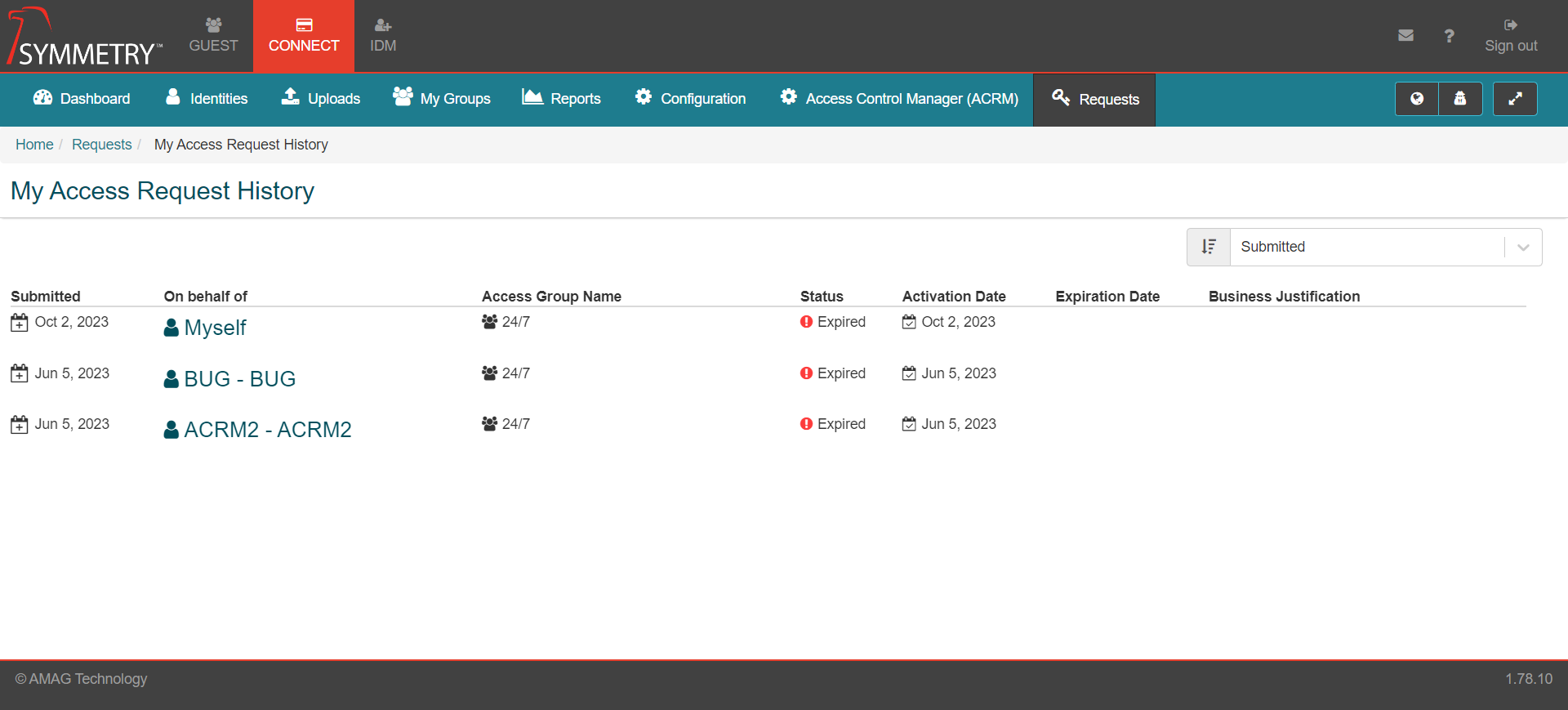
The list of Access Requests can also be sorted in either descending or ascending order using the dropdown list on the right side of the screen. The sort options are as follows:
Submitted
Business Justification
Activation Date
Expiration Date
Status
Access Group Name
On behalf - Last Name
On behalf - First Name