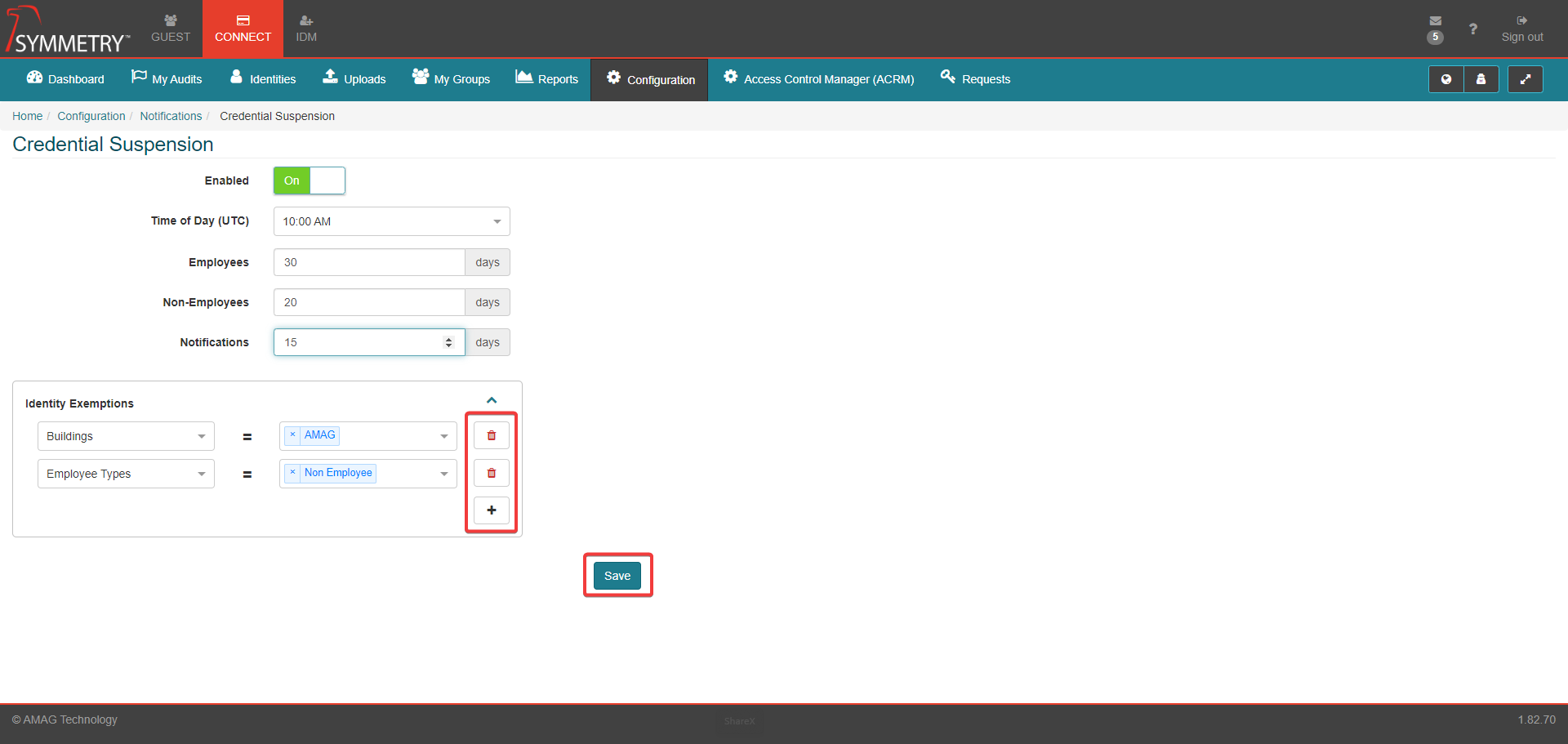Notifications
CONNECT > Configuration > Notifications:
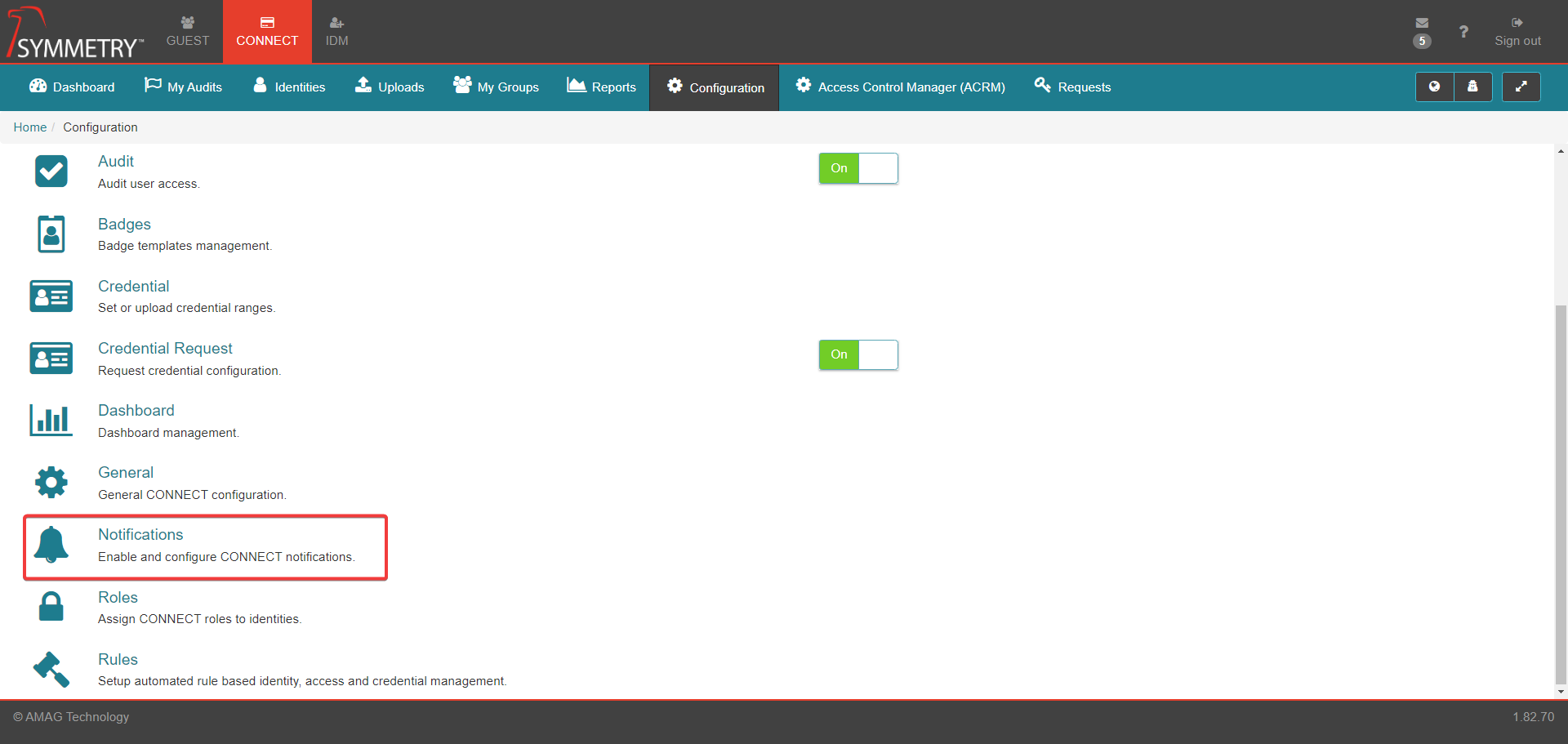
CONNECT provides a variety of different email notifications, including: Audit (only available if Configuration > Audit set to ON), Access Groups, Credential, Use It or Lose It and Credential Suspension.
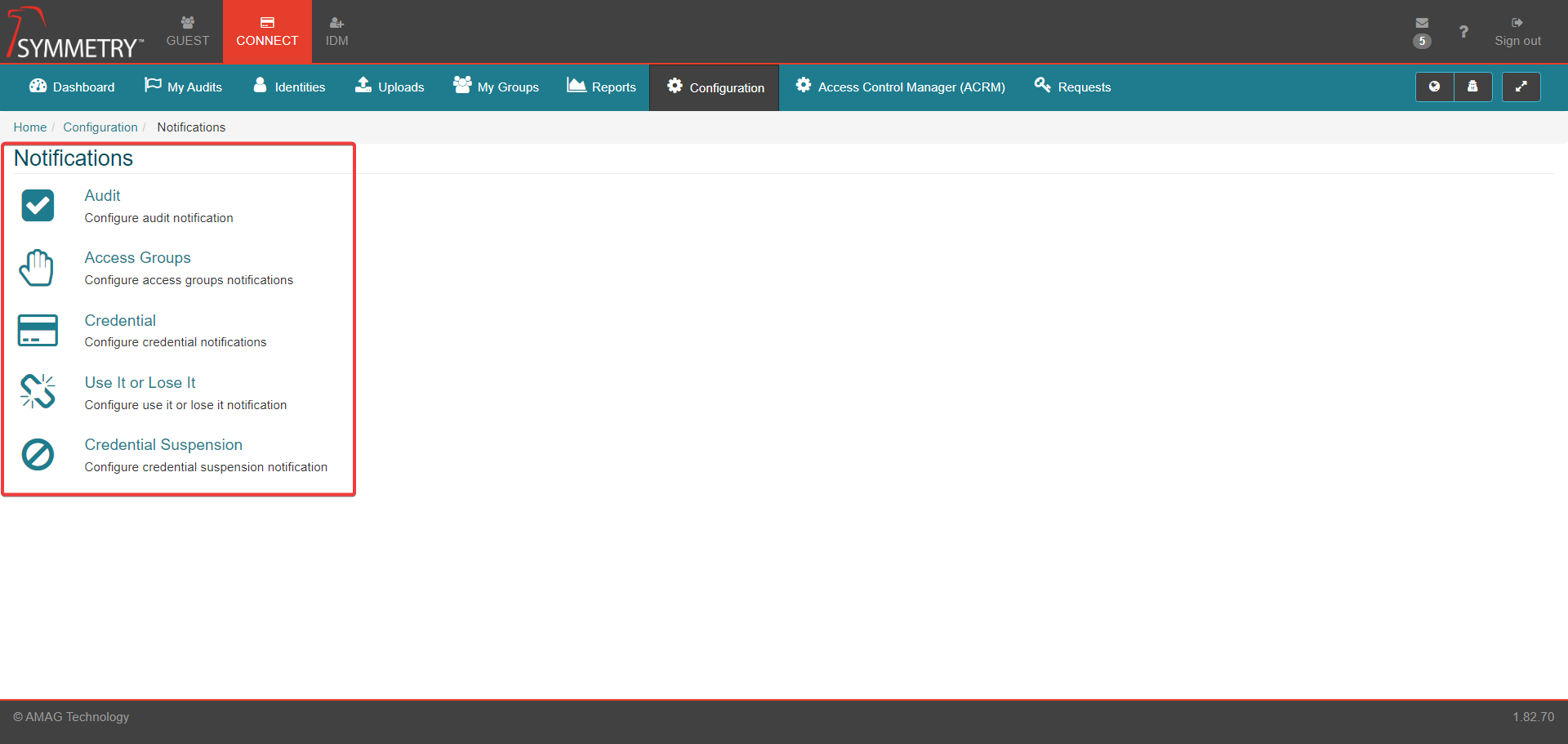
Audit
Audit notifications allow the user to configure when email notifications are sent before, during and after a scheduled audit. The system can send an email notification at the start of the audit, then send a reminder half-way through the audit (Day 15) and a final reminder at the end of the audit. If configured, the system will send overdue reminder emails every day for up to 15 days.
Set each notification to On in order to have the system send an email at that stage of the audit process (all options default to On).
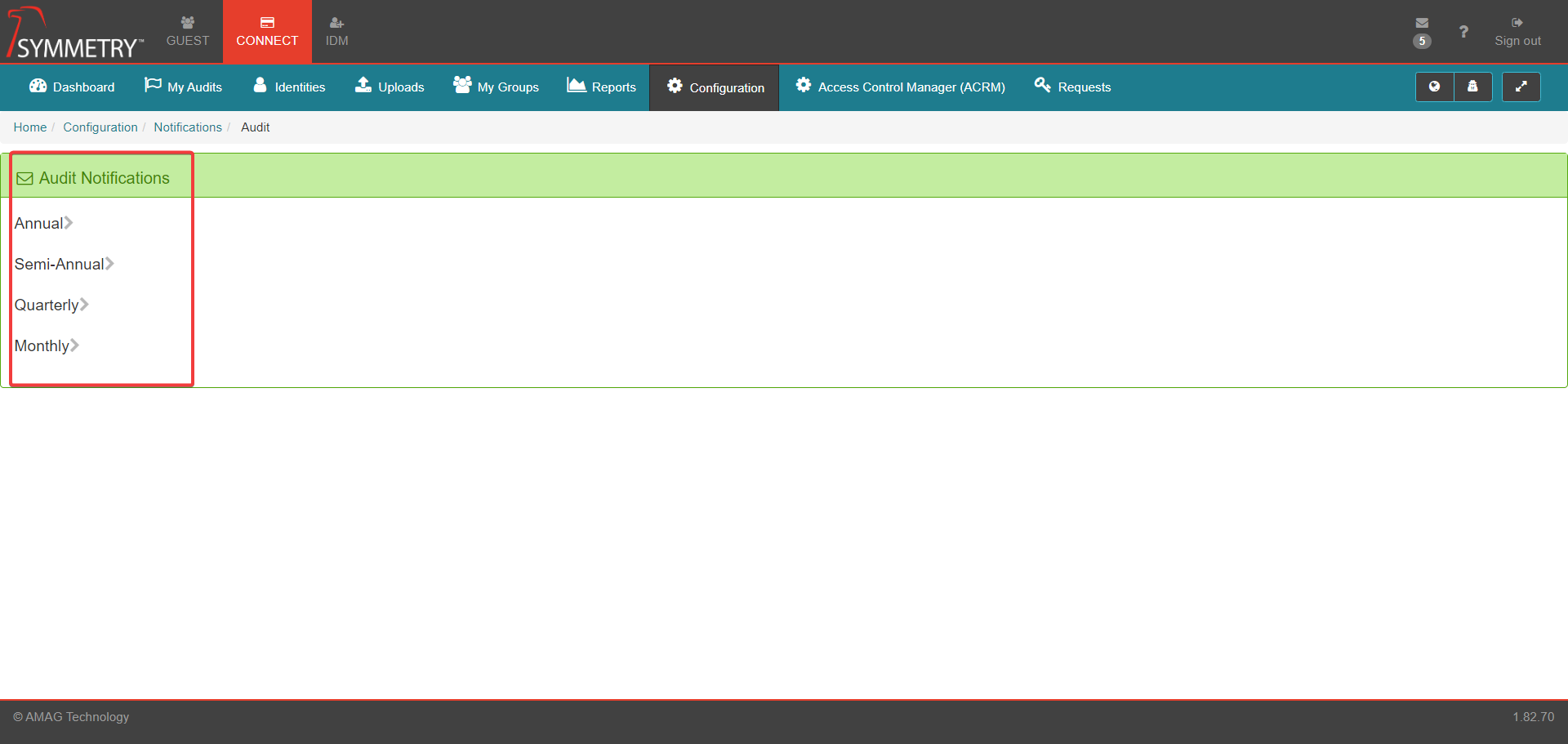
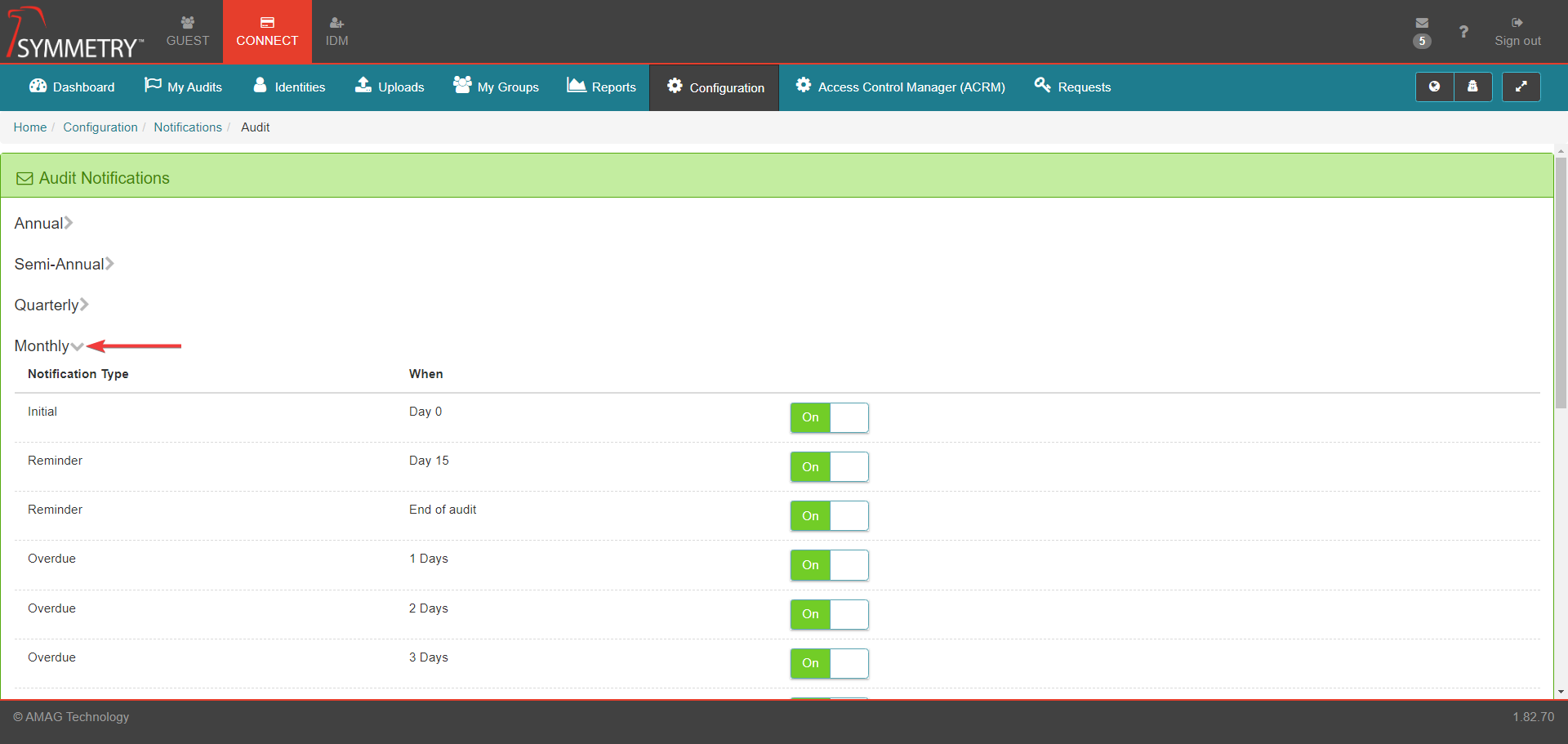
Access Groups
Enabling Access Group Notifications will allow the system to send an email notification at a specified time (in UTC) when a specific access group assigned to an Identity is about to expire. The notification can be sent to the ACR and/or ACRM managing the Access Group assignment, all ACR Admins in the Company, all CONNECT Admins in the Company and/or the affected identity.
Set each notification to On in order to have the users in the specific user role receive the email notification.
It is possible to send out multiple notifications by clicking the + icon. For example a notification can be sent out 10 days in advance of an expiration, and 1 day prior to expiration.
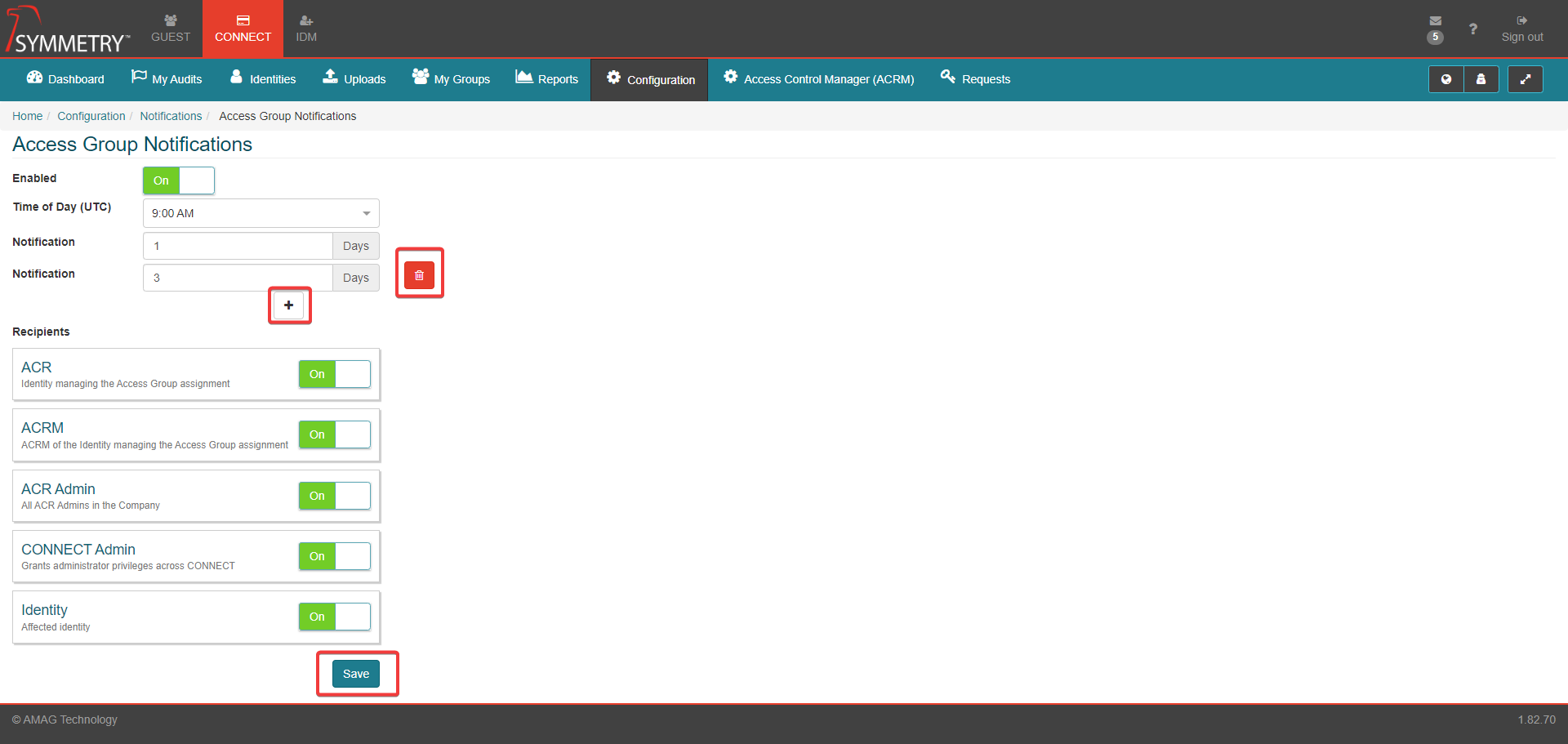
Credential
Enabling Credential Notifications will allow the system to send an email notification at a specified time (in UTC) when a specific access card (Credential) assigned to an Identity is about to expire. The notification can be sent to the Identity themselves, their Manager (and Delegate, if applicable), Building Managers (role configured on the IDM tab of the application) and CONNECT administrators.
Set each notification to On in order to have the users in the specific user role receive the email notification.
It is possible to send out multiple notifications by clicking the + icon. For example a notification can be sent out 10 days in advance of an expiration, and 1 day prior to expiration.
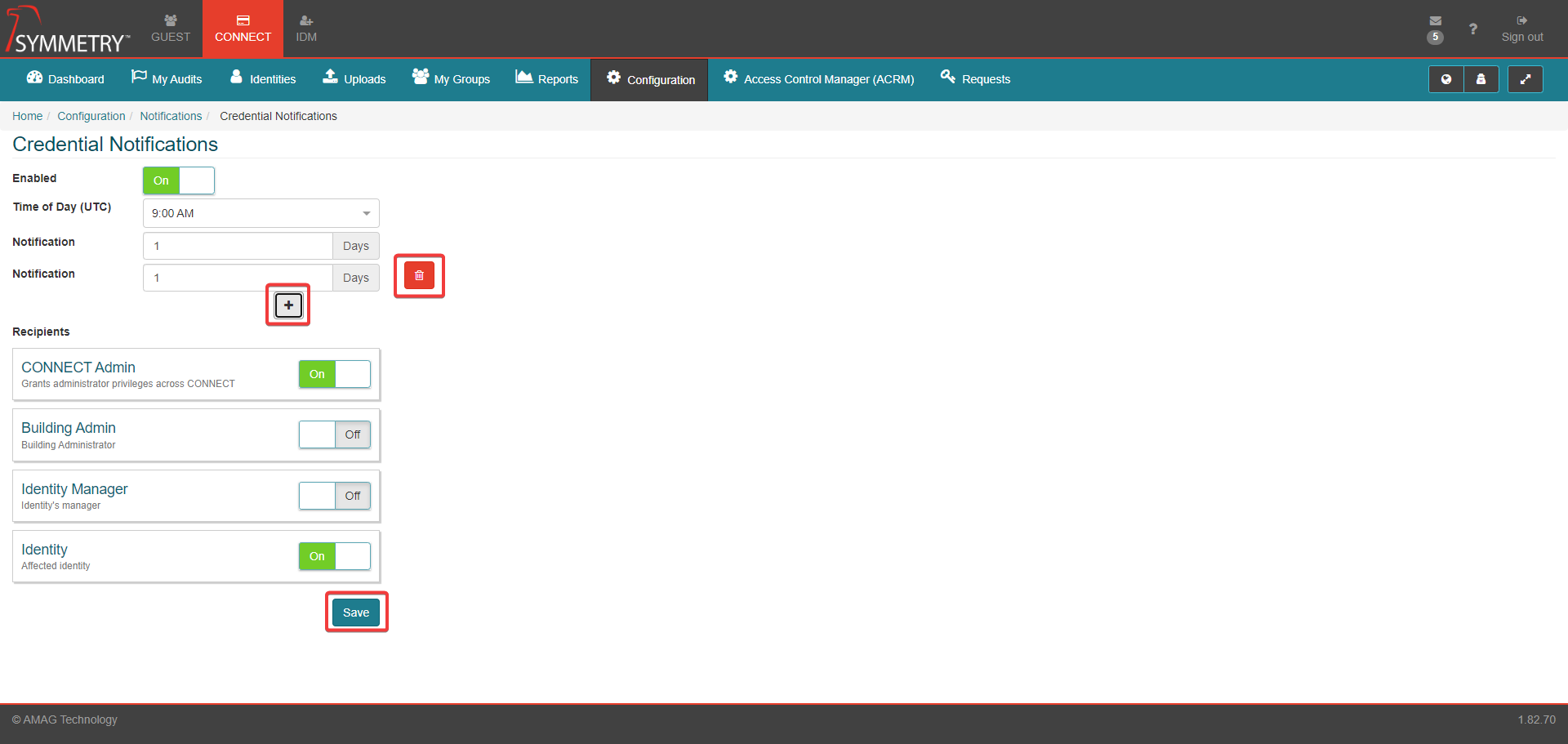
Use It or Lose It
Enabling the Use It or Lose It function allows a notification to be sent out at a specified time (in UTC) when specific access groups assigned to a Identity may expire as they meet the conditions of the Use it or Lose It rule.
If set to On, an administrator is able to specify the number of inactive days before the specific Access Group expires for both Employees and Non-Employees.
The administrator is able to set the number of days in advance of an expiration that an email Notification is sent out.
The administrator is able to configure Identity Exemptions. This allows the administrator to specify specific attributes that would exempt identities from having the rule apply to them based on one or more Buildings, one or more Companies, a Department, one or more Employee Types and/or a Identity Category.
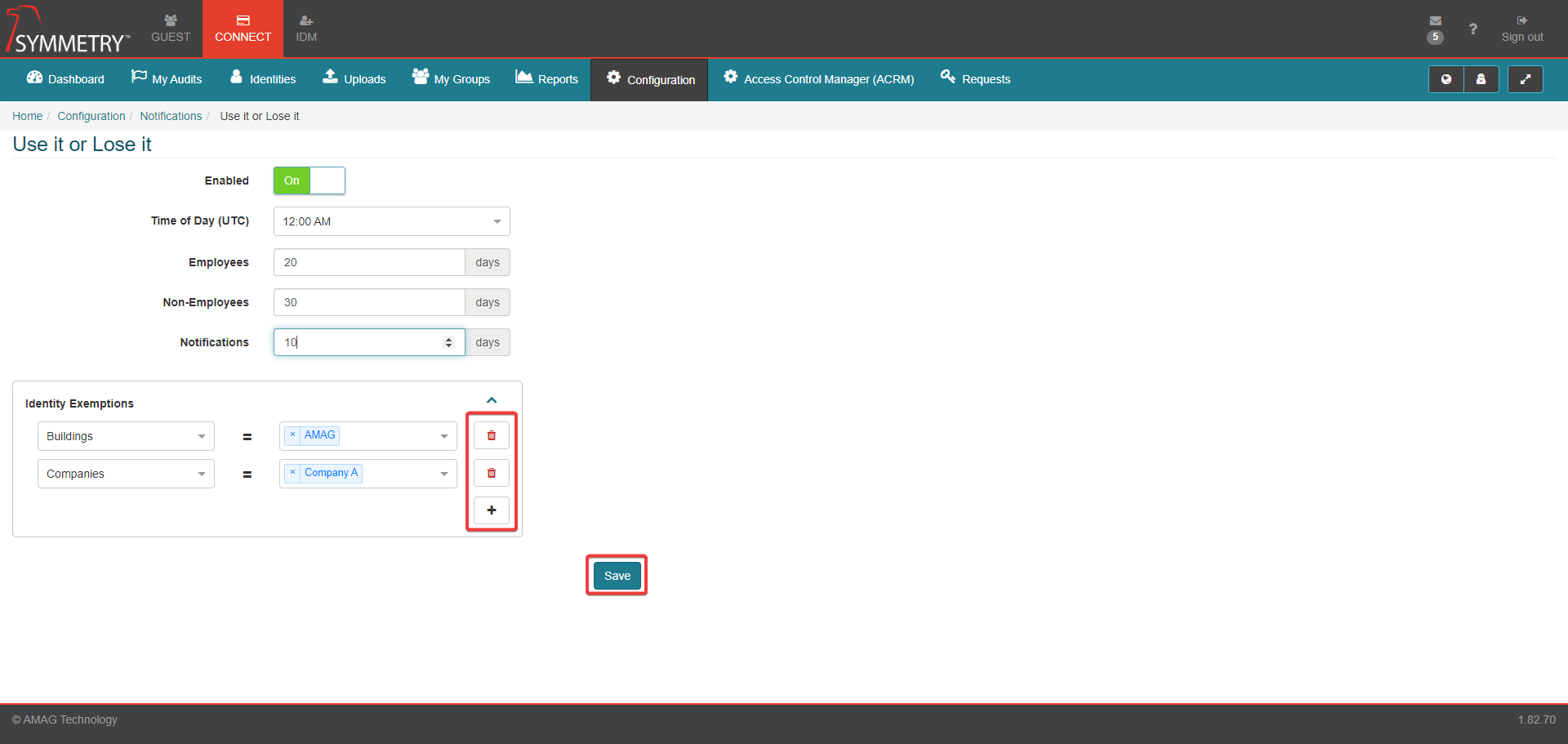
Credential Suspension
Enabling the Credential Suspension notification will allow a notification to be sent out at a specified time (in UTC) when specific credentials assigned to a Identity may expire as they meet the conditions of the Credential Suspension rule.
If set to On, an administrator is able to specify the number of inactive days before the Credential expires for both Employees and Non-Employees
The administrator is able to set the number of days in advance of an expiration that an email notification is sent out.
The administrator is able to configure Identity Exemptions. This allows the administrator to specify specific attributes that would exempt identities from having the rule apply to them based on one or more Buildings, one or more Companies, a Department, one or more Employee Types and/or a Identity Category.