CONNECT Activity Report
Description
The CONNECT Activity Report provides detailed information for all actions taken in CONNECT affecting Access Requests and Credential Requests during the specified date range.
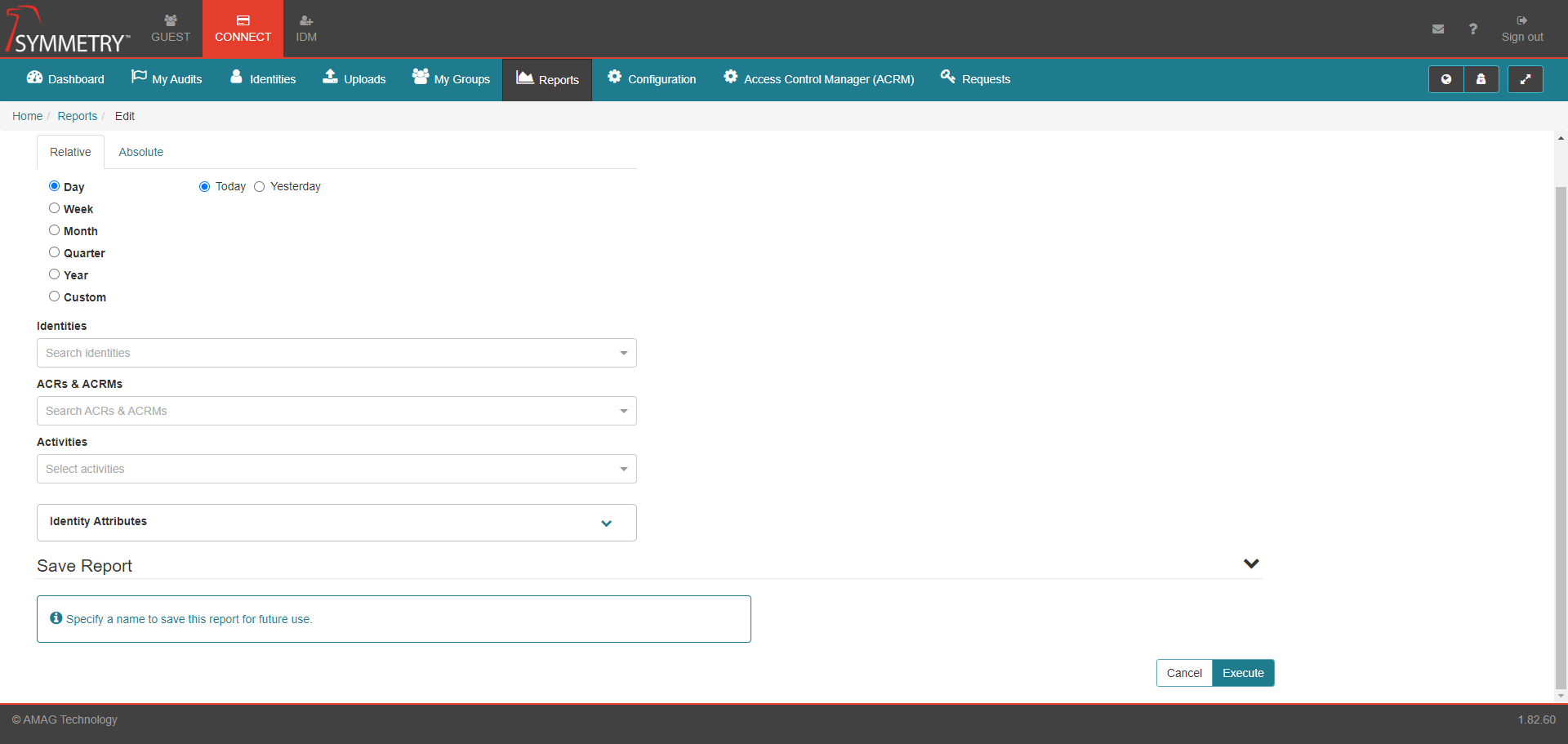
Filters
Field | Description | Filter Requirements |
|---|---|---|
Date Range | The user is able to select either a Relative or Absolute date range. | The report will only return values within that date range. The default value is Today. |
Identities | The user is able to select one or more Identities. | If selected the report will only show data for those specific Identities. If this field is left blank, the report will show data for all Identities. |
ACRs and ACRMs | The user is able to select one or more ACR/ACRM users. | ACR/ACRM users. If selected, the report will only show data for those users. If this field is left blank, the report will show data for all ACR/ACRM users. |
Activities | The user is able to select one or more CONNECT activities (e.g. Access Request Approved, Credential Request Expired etc.). | If selected the report will only show data for the activities selected. If left blank, the report will show data for all activities. |
Identity Attributes | The user is able to select one or more Identity Attributes that the Identity must have in order to be selected in the Report. These are (provided they are set to SHOW in IDM Screen Configuration): Buildings, Companies, Department, Email Address, Employee Number, Employee Types, First Name, Identity Category, Job Title, Last Name. | If selected, the report will only show data for Identities that have the selected attributes. If left blank, the report will show data for all Identities regardless of their attributes. |
Fields
Section | Field | Description |
|---|---|---|
Affected Identity | First Name | The first name of the identity |
Last Name | The last name of the identity | |
Employee Number (#) | The identity's employee number | |
ID Reference No. | The identity's ID reference number | |
Company | The company the identity is associated with | |
Building | The building the identity is associated with | |
City | The location (City) of the building | |
State | The location (state) of the building | |
The identity's primary email address | ||
Phone | The identity's phone number | |
Type | The Identity Type (Employee, Non-Employee) | |
Category | The identity's employment category | |
Job Title | The identity's job title | |
Department | The department associated with the identity | |
Hotstamp Number (#) | The hotstamp number | |
Internal Card Number (#) | The internal card number | |
Logged in Identity | First Name | The first name of the identity |
Last Name | The last name of the identity | |
Role | The identity's role | |
Employee Number (#) | The identity's employee number | |
ID Reference No. | The identity's ID reference number | |
The identity's primary email address | ||
Role Holder Identity | First Name | The first name of the identity |
Last Name | The last name of the identity | |
Role | The identity's role | |
Employee Number (#) | The identity's employee number | |
ID Reference No. | The identity's ID reference number | |
The identity's primary email address | ||
Type | The Identity Type (Employee, Non-Employee) | |
Transaction | Source | The source of the transaction |
Entity | The name of the entity | |
Transaction Type | The recorded transaction type | |
Transaction Details | Details of the transaction | |
CONNECT D/T | The date and time recorded in CONNECT | |
Integration Name | The name of the integration | |
Integration Type | The type of integration |