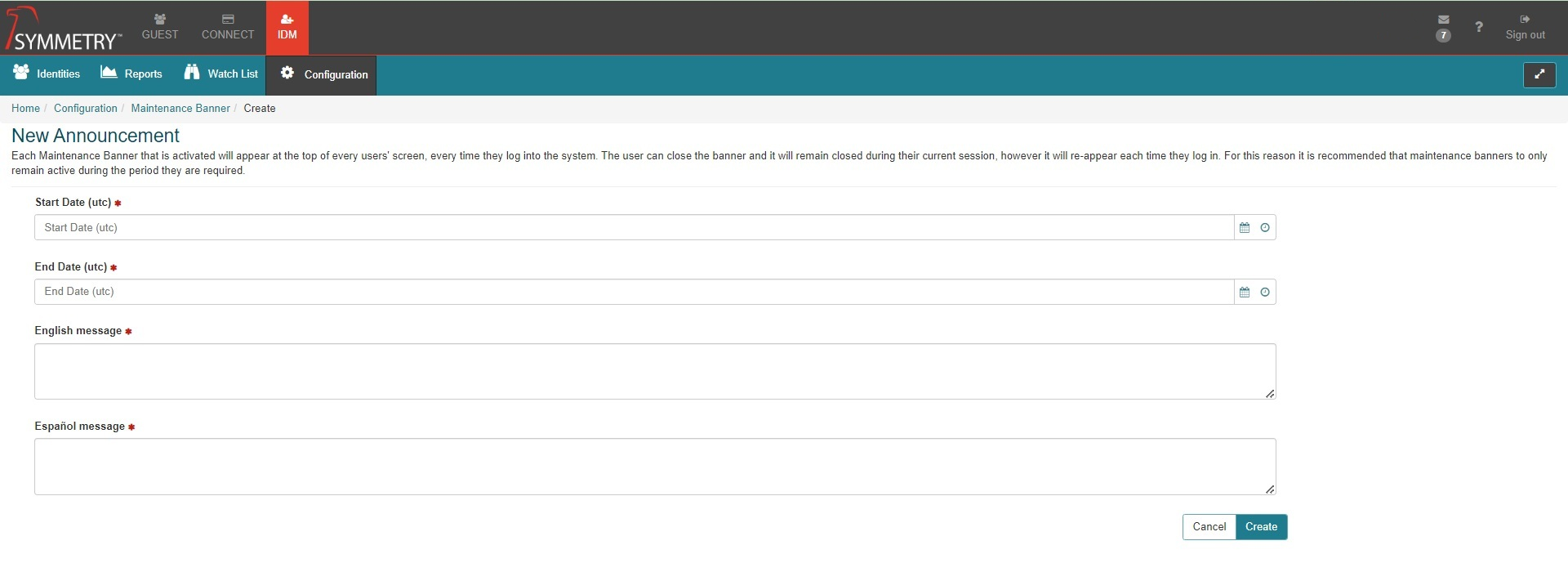Maintenance Banner
Note
Required fields are indicated with a red Asterisk.
Note
Maintenance configuration is only available for 'On-Premise' versions of the IDM product.
The Maintenance Banner configuration allows the posting of announcements on the application to inform users of upcoming maintenance. Each Maintenance Banner that is activated will appear at the top of every users' screen, every time they log into the system. The user can close the banner and it will remain closed during their current session, however it will re-appear each time they log in. For this reason it is recommended that maintenance banners only remain active during the period they are required.
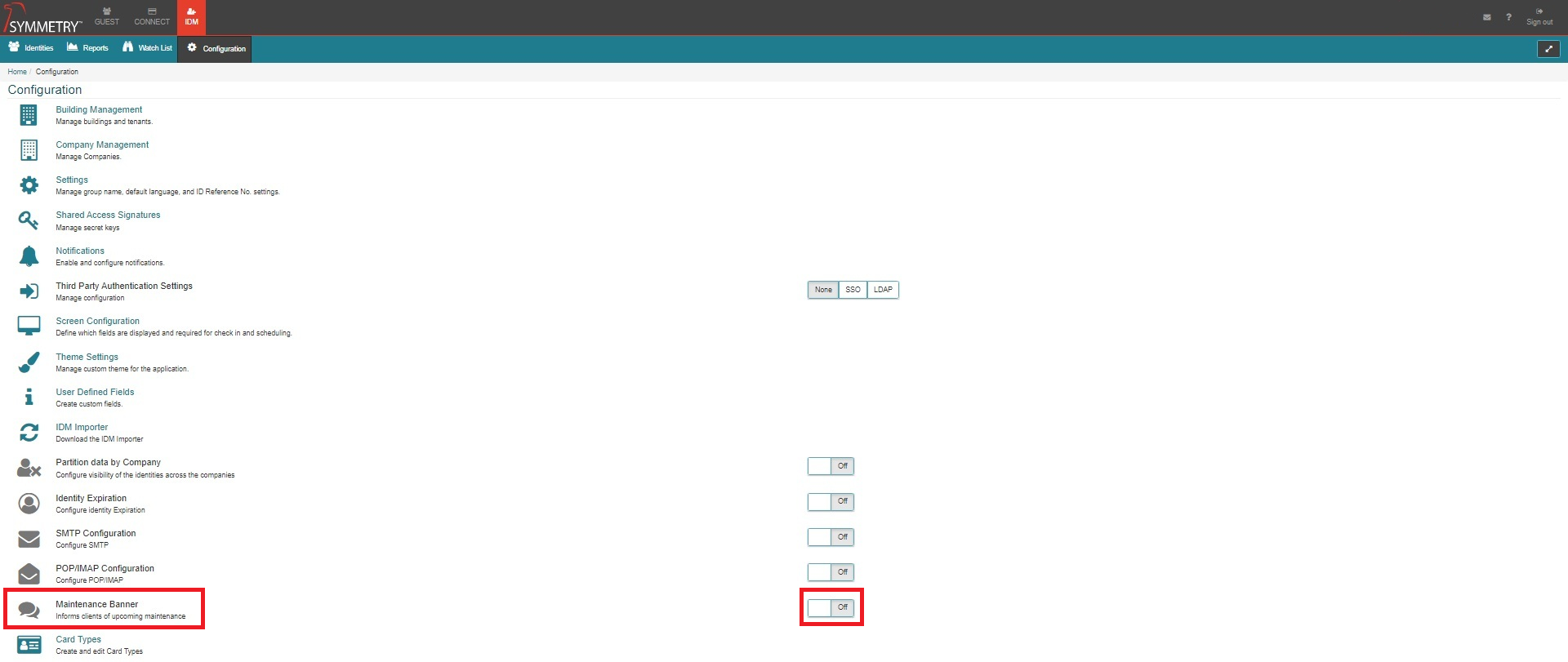
To access the Maintenance Banner configuration tab, the toggle switch must be set to the ON position.
Any pre existing banners are displayed. These existing banners can be edited for reuse purposes or deleted from this page. The information shown for each banner:
Message: Overview of the message (text)
Start Date: The start date and time the banner was displayed
End Date: The end date and time the banner was displayed
Created By: The user who created the banner
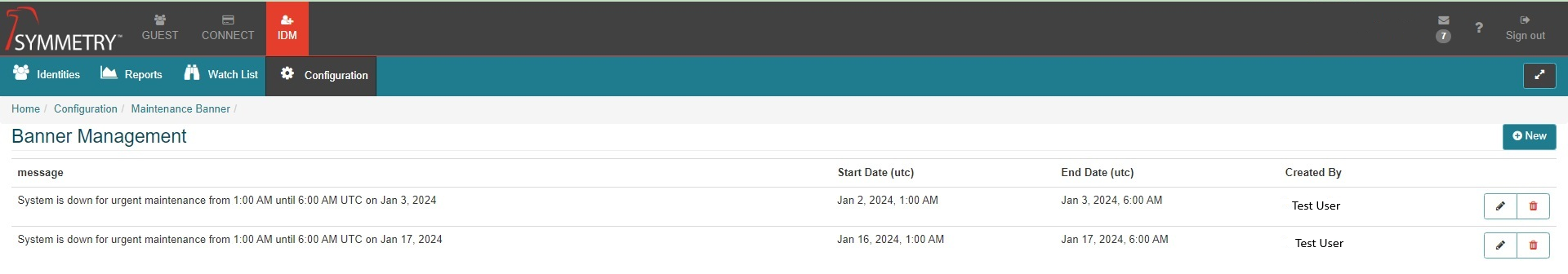
Clicking the New button takes the user to 'New Announcement' page. The user can now create a new banner.
Start Date (utc): The Date and Time (in UTC) that the announcement should start being displayed.
End Date (utc): The Date and Time (in UTC) that the announcement should stop being displayed.
English message: The content of the announcement translated into English.
Español message: The content of the announcement translated into Spanish.
Click the Create button to save and activated the banner.