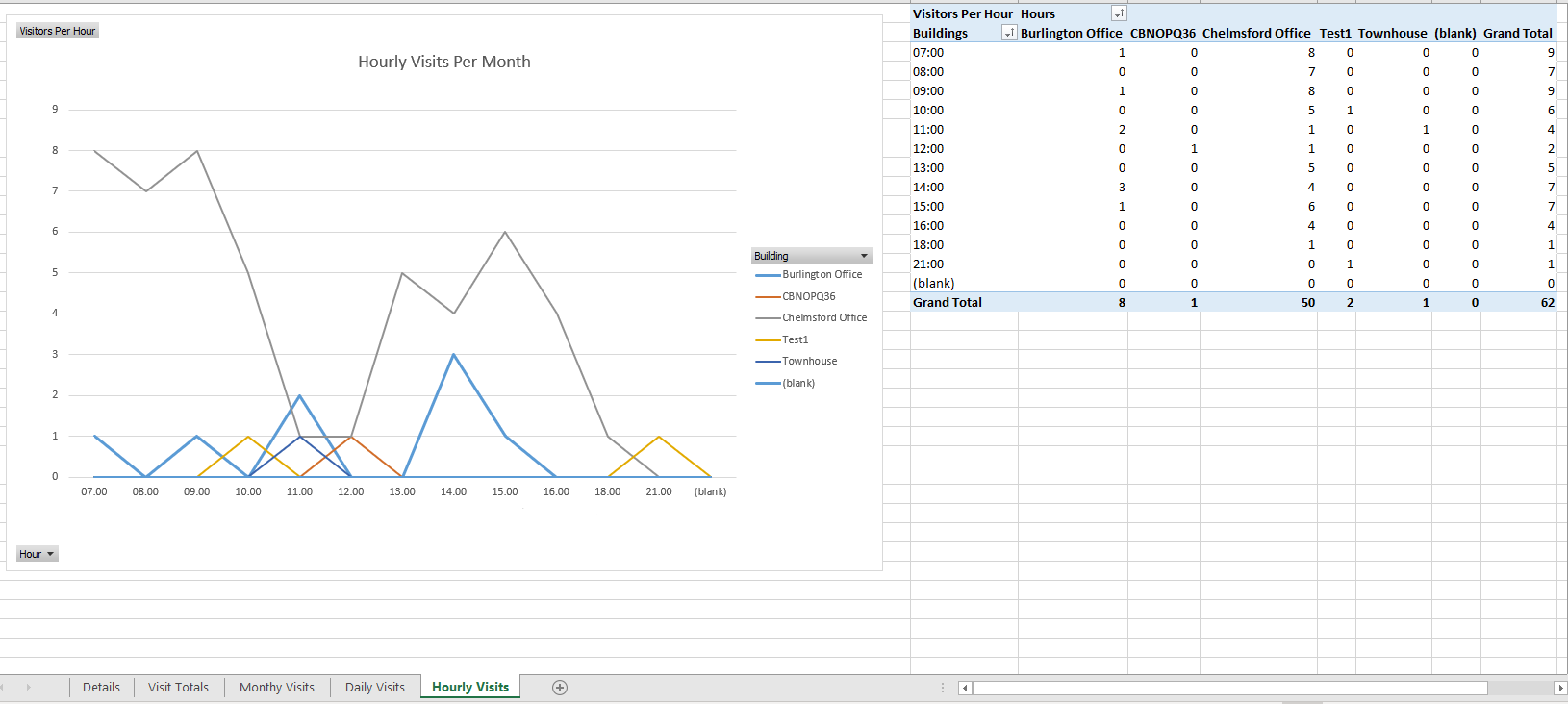Total Visits Report
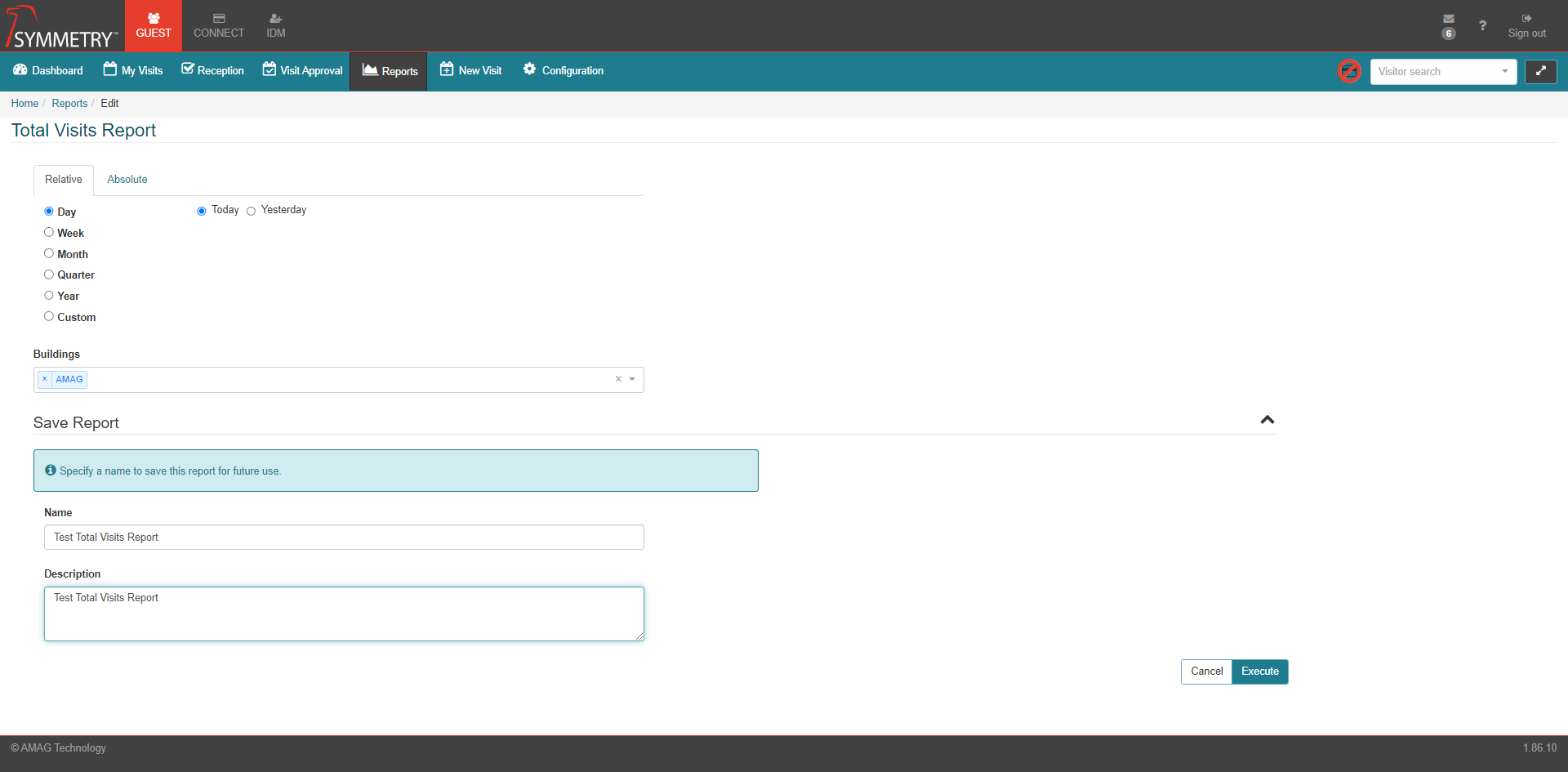
Description
The Total Visits report provides a summary information for each visit with a Arrival Date within the date period, which can be used to provide a final count of registered and checked-in visits for the date period selected.
The total visits report was designed to provide an overall summary of visit activity for an organization.
Select either a Relative or Absolute date for the report.
Select the building the report is to be executed for from the drop down Buildings box.
If the report is to be saved, apply a Name and Description for the report.
Click the Execute button to run the report or the Cancel button to exit the report.
The report will then be generated automatically and be exported to an Excel Spreadsheet file (Excel or an appropriate viewer is required to view the report).
Filters
Field | Description | Filter Requirements |
|---|---|---|
Date Range | The user is able to select either an implicit or explicit date range | The report will only return values within that range. The default value is Today. |
Buildings | The user is able to select one or more Buildings | If selected, the report will only show data for those Buildings. If this field is left blank, the report will show data for all Buildings. |
Fields
Field | Description |
|---|---|
Created Date | Date and time the visit was created |
Arrival Date | Arrival date and time of the visit |
Check-In Date | Check-in date and time of the visit |
Building | Building associated with the visit |
Year | The year of the visit |
Month | The month of the visit |
Week | The week of the visit (week 1 - week 52) |
Day | The day of the visit (1-7 Monday to Sunday) |
Hour | Hour of the visit (24 hour format) |
Was Checked In | Was the visit checked in (true/false) |
Was Pre Registered | Was the visit pre registered (true/false) |
Visit Totals
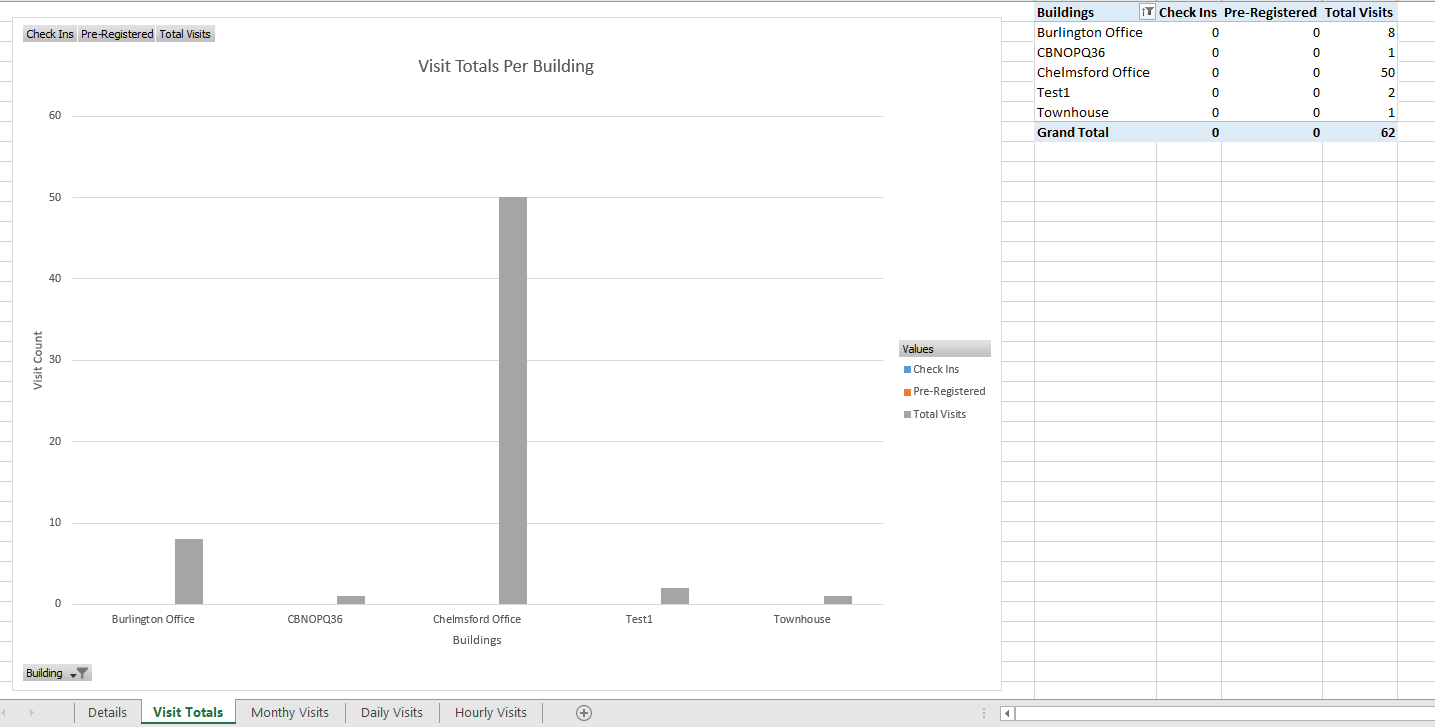
Monthly Visits
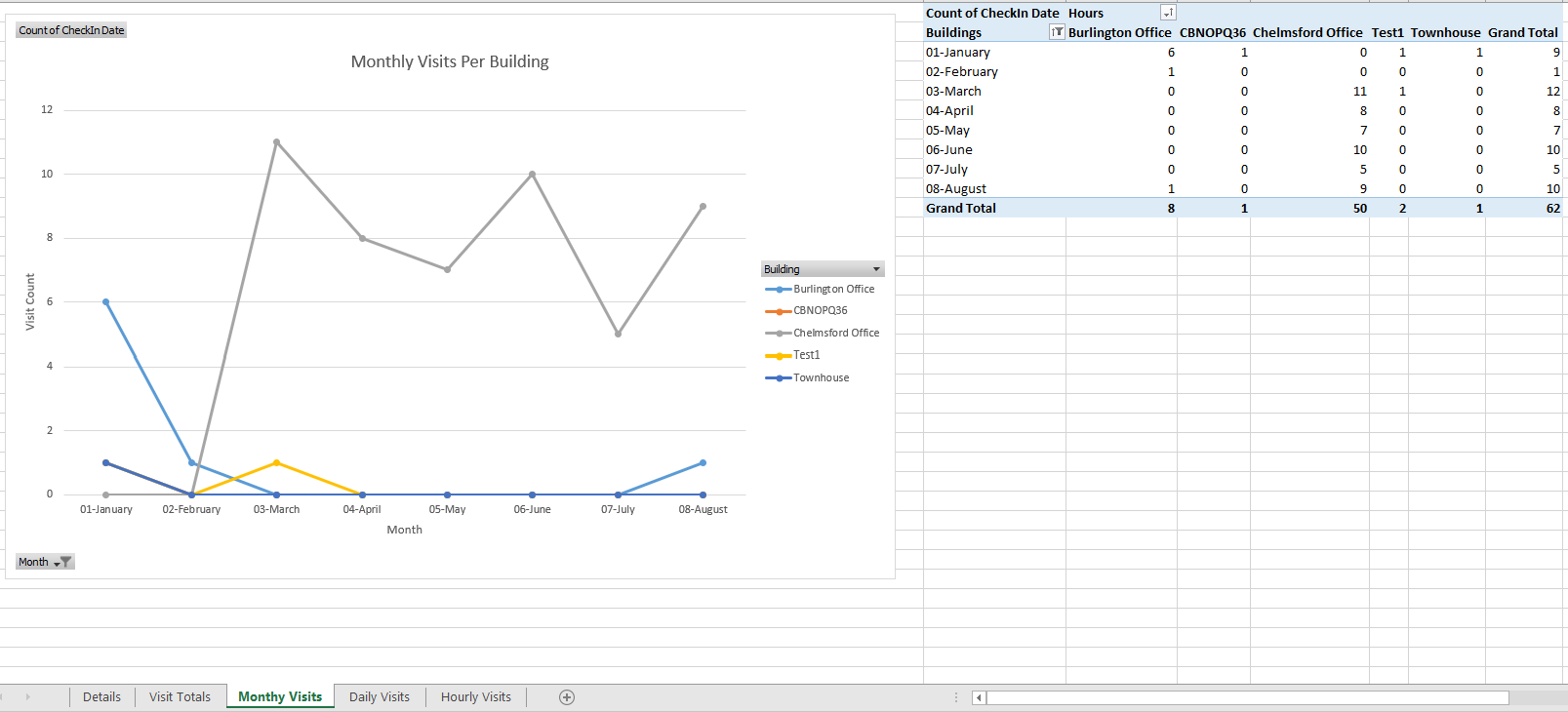
Daily Visits
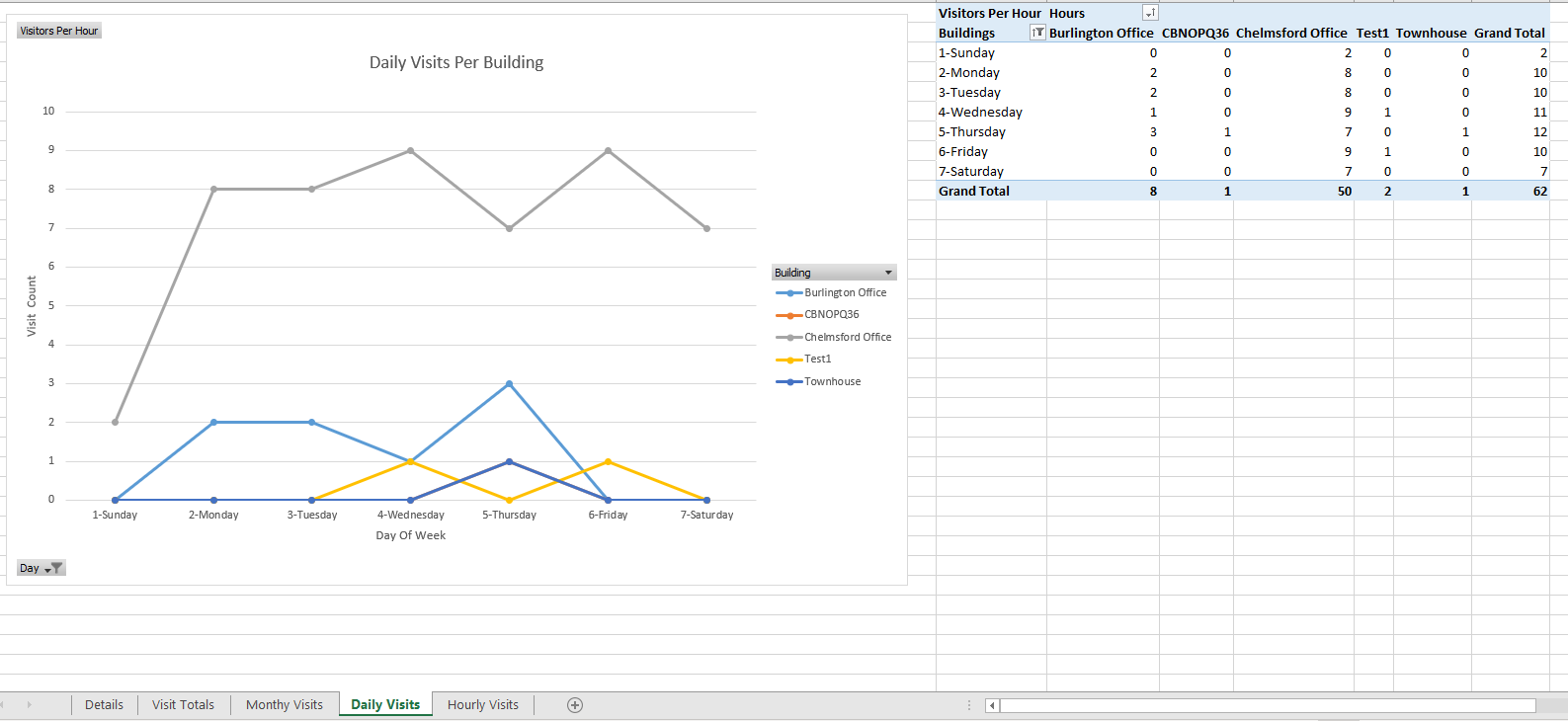
Hourly Visits