User Roles
Note
User Role configuration on the GUEST tab only controls access to the GUEST tab. User Roles for the IDM and CONNECT tabs are configured on the relevant IDM and CONNECT page.
Note
Provided your system has been configured to allow automatic role assignment, it is possible to automatically assign a Role by Rule. (Please refer to Role Assignment Rules section in the IDM help guide for more information).
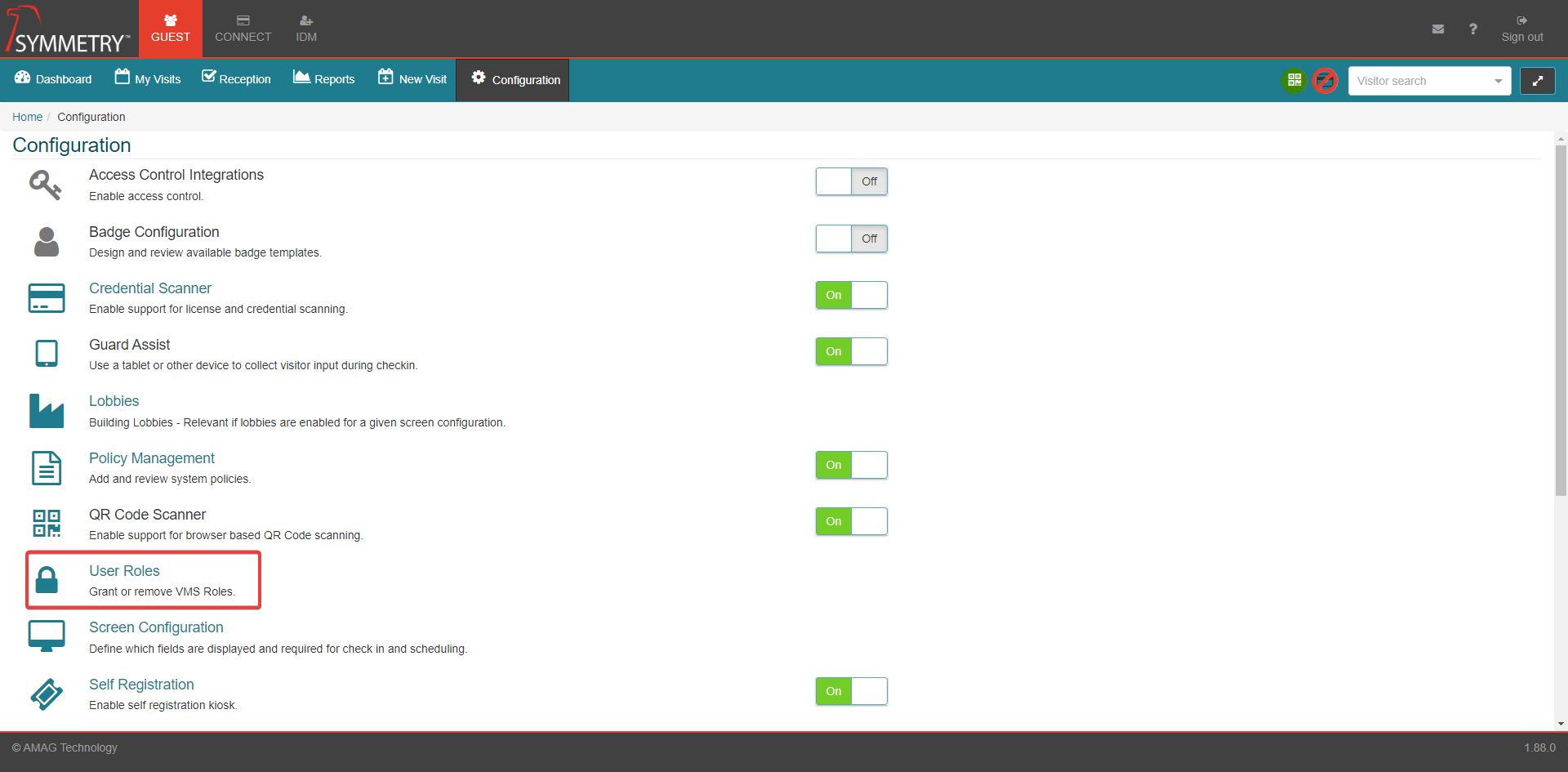
GUEST provides a number of different User Roles, which define a set of access permissions to menus, screens, and options within the GUEST tab.
Assigning a User Role
To assign a user role navigate to GUEST Configuration User Roles.
Using the type to search box, search for the identity that requires user roles being assigned to them.
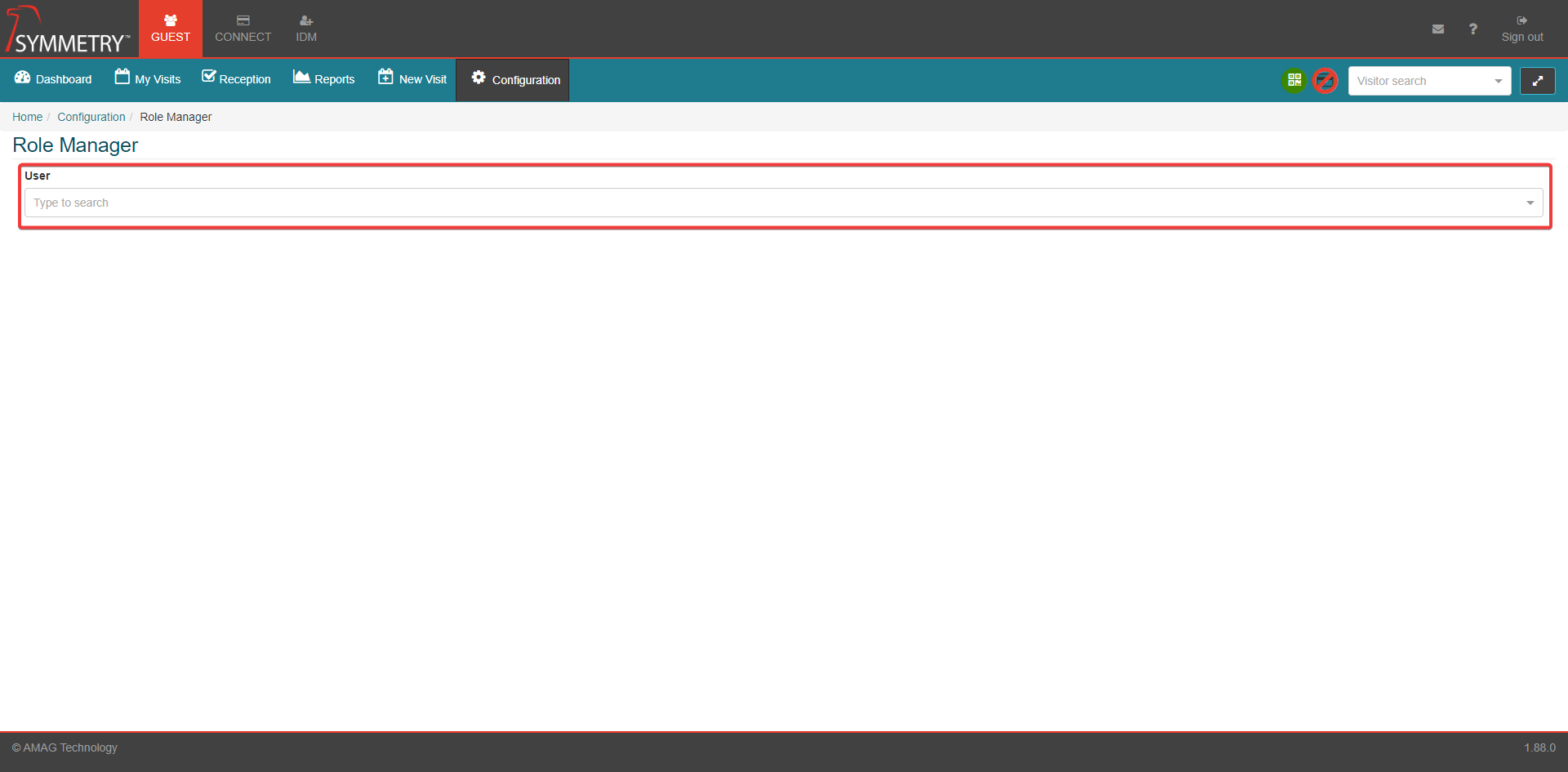
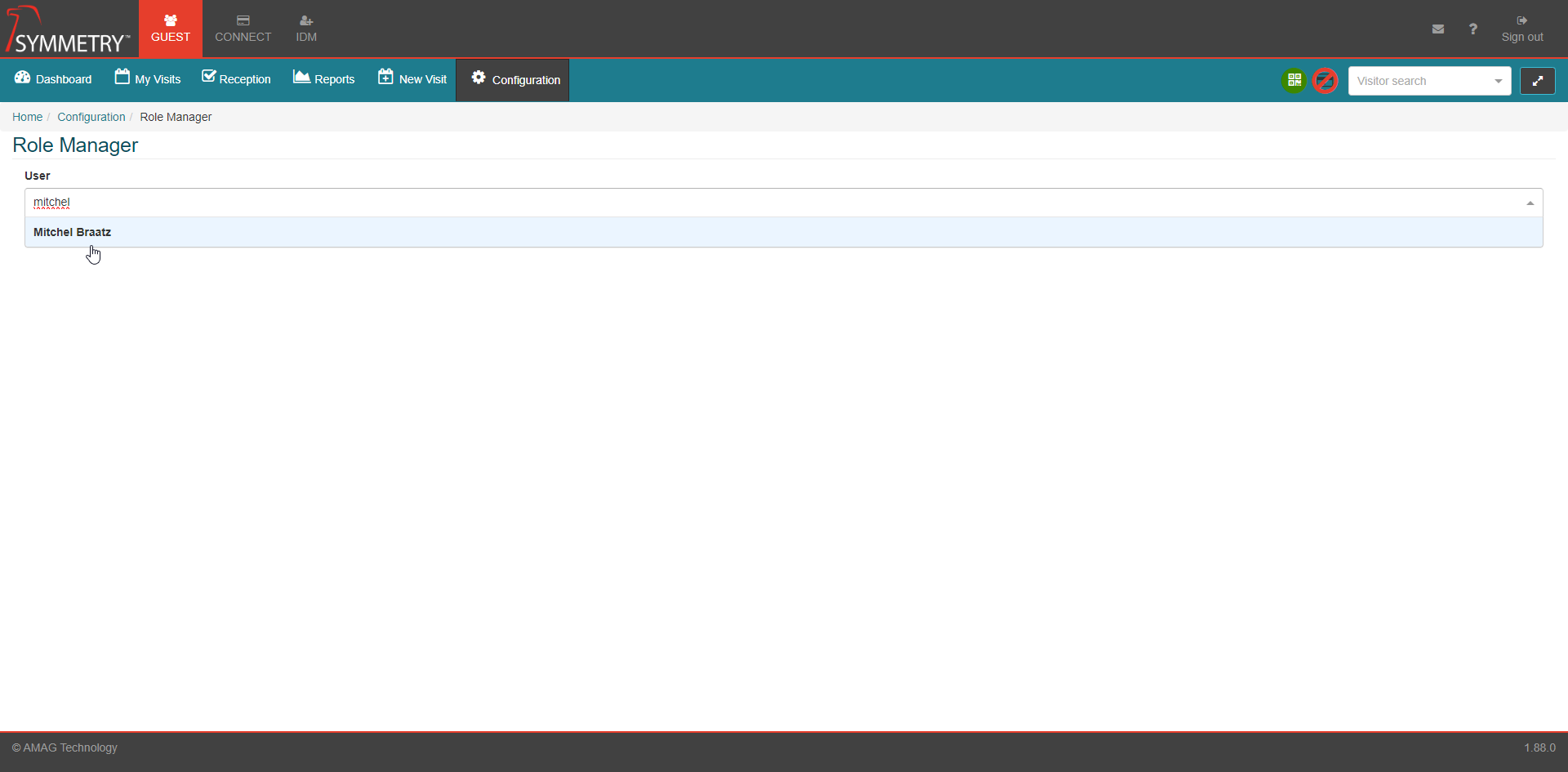
Assign the required roles to the user as required.
Note
Some roles require one or more Buildings or Reports to be assigned.
Clicking the Grant button assigns the User Role to the identity. Clicking the Remove button will then remove the user role from the identity.
GUEST Admin role automatically applies to all Buildings. All other roles can apply to one, multiple or all Buildings and Report Viewer can apply to one, multiple or all Reports. If required, the user can search for an individual Building or Report, multiple Buildings or Reports or all Buildings or Reports (select the ALL check box to select all Buildings or Reports associated with the user role). Then click the Apply button to confirm the selection.
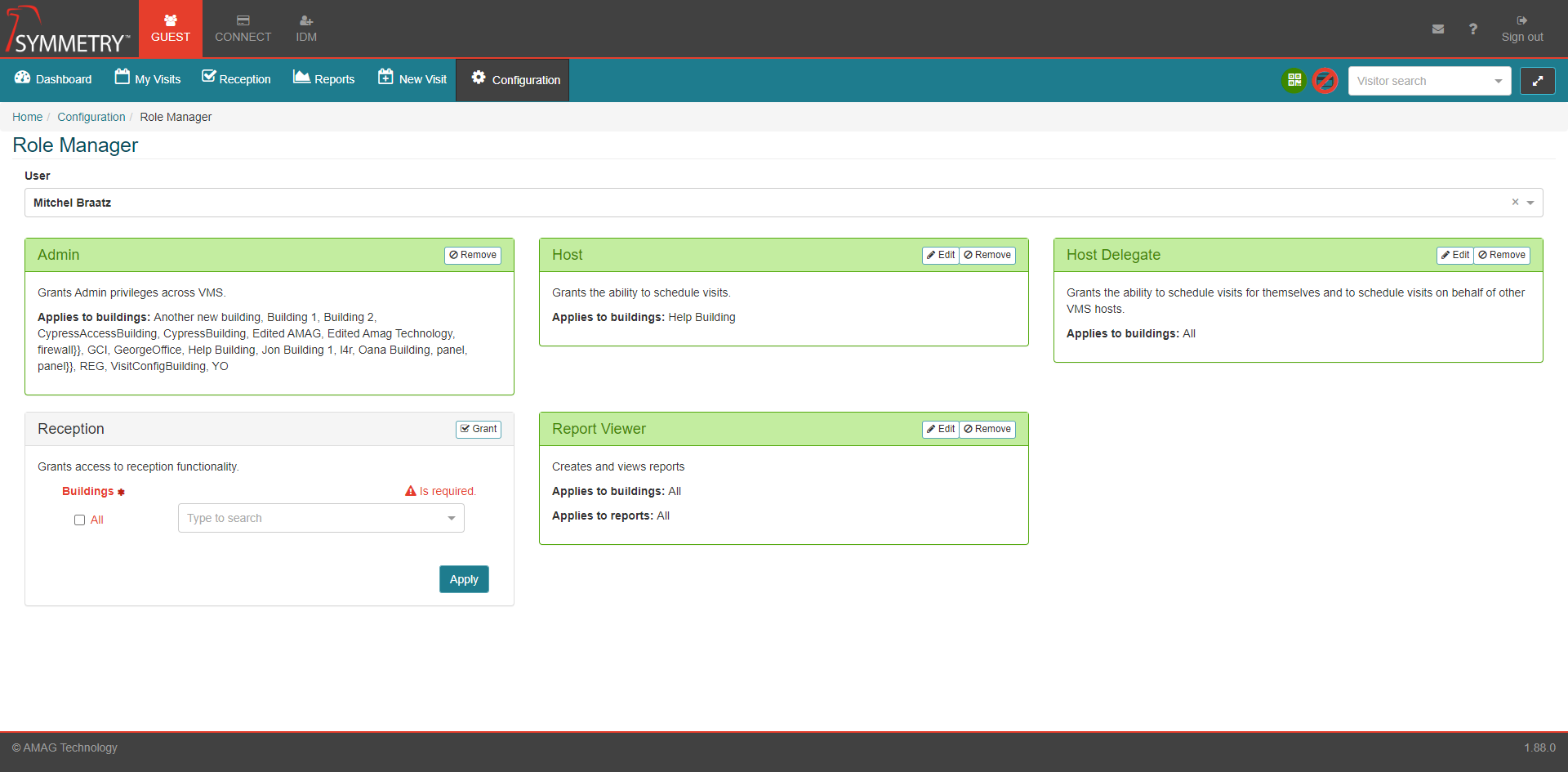
The following GUEST User Roles are available:
Admin: The admin role provides full access to all aspects of the Configuration, Reports and (if configured ) Visit Approval tabs.
Reception: Assigned to users that are responsible for checking visitors in and out of specific Buildings (requires one or more Buildings to be assigned to this role).
Host: A Host User is able to schedule visitors for themselves (requires one or more Buildings to be assigned to this role).
Host Delegate: A Host Delegate user is able to schedule visitors for themselves or on behalf of other Host users (requires one or more Buildings to be assigned to this role).
Report Viewer: A Report Viewer user is able to view Reports available on the GUEST tab (requires one or more Buildings and Reports to be assigned to this role).