Admin Configuration Activity Report
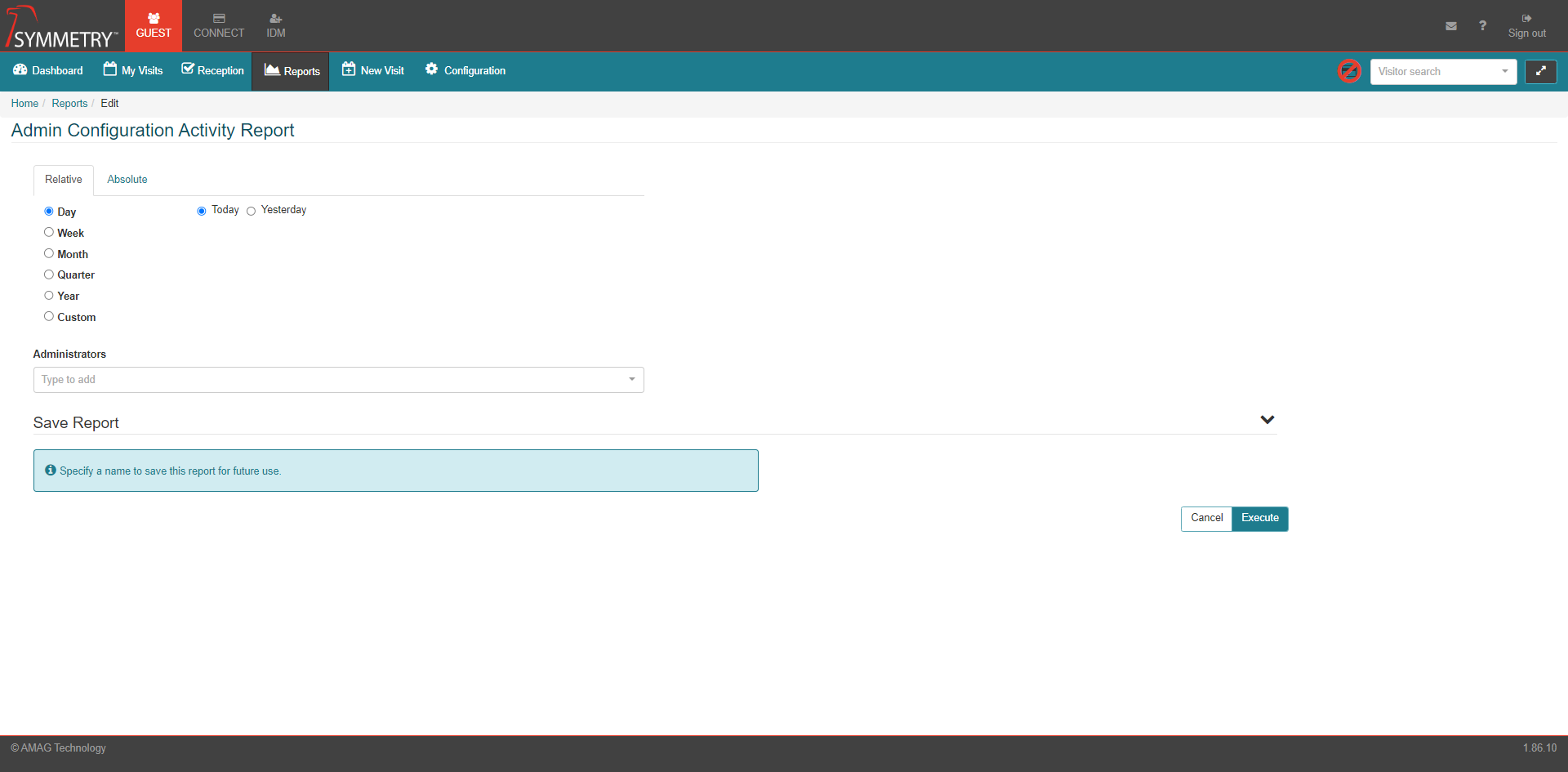
Description
The admin configuration activity report displays administrators configuration activity within a date range.
Select either a Relative or Absolute date for the report.
Select one or multiple administrators using the Administrator type to search field.
If the report is to be saved, apply a Name and Description for the report.
Click the Execute button to run the report or the Cancel button to exit the report.
The report will then be generated automatically and be exported to an Excel Spreadsheet file (Excel or an appropriate viewer is required to view the report).
Filters
Field | Description | Filter Requirements |
|---|---|---|
Date Range | The user is able to select either an implicit or explicit date range. | The report will only return values within that range. The default value is Today. |
Administrators | The user is able to select one or more administrators. | If administrators are selected, the report will only show data for those specific administrators. If this field is left blank, the report will show data for all administrators. |
Fields
Field | Description |
|---|---|
Deleted Y/N | Whether or not Identity has been deleted. |
First Name | The administrator's first name. |
Last Name | The administrator's last name. |
Employee Number | The administrator's employee number. |
ID Reference Number | The administrator's ID reference number |
Company | The company the administrator represents. |
Building | The primary building of the administrator. |
The administrator's email address | |
Transaction Type | The type of transaction made by the administrator (Add, Edit, Delete). |
Configuration Type | The type of configuration made by the administrator. |
Configuration Sub Type | The sub type of configuration made by the administrator. |
Old Value | The old value recorded prior to the configuration taking place. |
New Value | The new value after the configuration has taken place. |
GUEST D/T (date/time) | The date and time that the alteration to the configuration took place. |